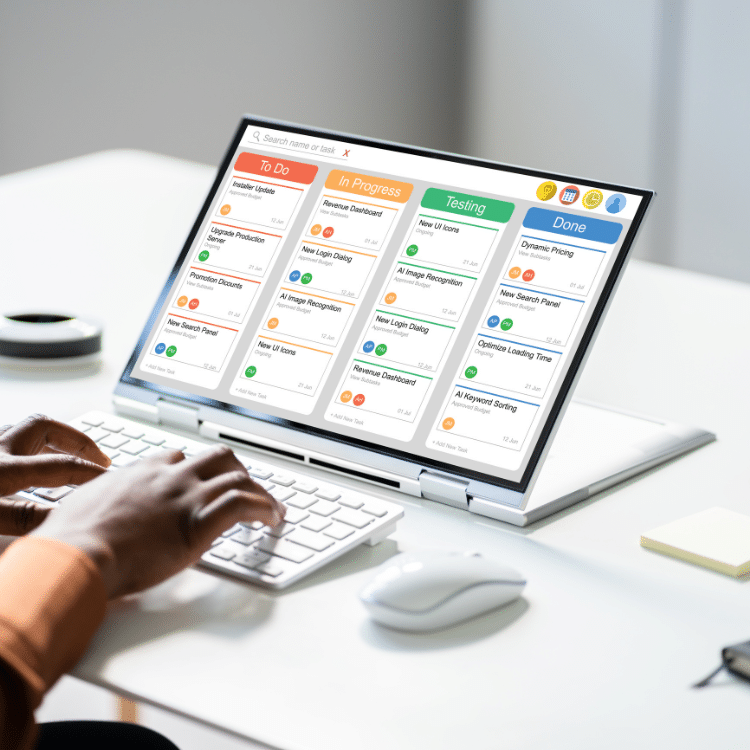Video bios are increasing in popularity. They can be the most effective way to build rapport with potential clients, establish a relationship with your audience and give a striking impression. This can be especially useful for freelance crew. You can’t be everywhere at once, meeting dozens of potential clients from all over the world, and perhaps you haven’t quite got enough production experience yet to create a show reel. An intro or bio video provides a preview of your unique character and what it would be like to work with you.
What Clients Want from Freelance Crew
Clients want freelancers who are passionate about what they do. This is best expressed in the way they talk – which is where the bio video comes in. Whether you choose to hire professionals to create one for you, rope in your fellow crew members to help, or you plan to DIY, here are some tips for making a seriously good video bio.
Ten Steps to the Ultimate Video Bio
1. Less is More
Remember to keep it short. A maximum of 60 seconds should be enough to say what you need. If you can include visual examples of your work add a show reel section of your work at the end.
2. Don’t wing it

This is the perfect setting for my Video Bio”
It may seem obvious but plan what you are going to say, write it down and create a script. Much like a written bio, include who you are, what you do, what experience you have and what clients/roles/projects you are looking for. That’s a lot of information in a short space of time so a decent script is crucial. Make sure you rehearse a few times so you speak easily and clearly. Remember the pace of talking out loud is different to reading. As always, end with a call to action: include your contact information or where to find it.
3. Good Quality Kit
If you aren’t hiring a professional, you don’t have a digital video camera, and you’ve exhausted all your contacts to beg borrow or steal one – then you can use the video mode on a digital photo camera or smartphone. Shoot in high definition or 1080p to ensure the video quality is good. Your video says a lot about your brand – you want that brand to be high quality.
4. Light it Right

Kick Ass Lighting
Bad lighting implies bad quality and that is not the overriding impression you want to give. Film indoors in a well-lit room with plenty of light in front or to the side of you. Just with taking photographs, make sure you don’t have strong light behind you. If there’s lighting above you, make sure it doesn’t cast shadows on your face. Experiment with a tabletop lamp to help offset any shadows.
5. Clean and Quiet background
A clean background will ensure you are the focus. Things like messy bookshelves, dead plants, or piles of dishes will make you look unprofessional and divert attention. Your audience is looking for clues about you – make sure you give them the right ones. Background noise is just as important – so depending on where you are filming think about the time of day, who else is around, etc. It’s important there’s nothing pulling focus from you and what you’re saying…think about Prof Robert Kelly and his kids interrupting his BBC interview– talk about stealing focus!
6. You’ve been framed
Place the camera so you’ll be slightly off-centre in the frame. Standing slightly left or right of the centre better captures the viewer’s attention. Shoot from the waist up and make sure your face and hand gestures are visible as you talk in the video.
7. Dress for the occasion

Ok Chaps, now we’re looking fresh let’s make a Video Bio
Dress in the way that best demonstrates your professional self. If you work in a creative environment chances are you won’t need to wear a suit- so don’t on your video – it will look like you made it on your way to a wedding. Don’t wear stripes or patterns as they will obscure on camera, choose plain block colours instead.
8. Take as long as you need
Sometimes it takes a few tries until you’re completely comfortable in front of the camera. You don’t want to come across as stilted or robotic – let your personality shine through – it’s the whole point. Video bios are a powerful way to express who you are, so remember to smile and don’t get disheartened, even if you’re on take thirty-two…
9. Get a Second Opinion
Show someone you trust and take their advice. The main areas you want them to critique are: Am I speaking clearly? Are there any awkward pauses? Is the shot clear, and crisp and can you be seen clearly?
10. Spread it like Wildfire
Post your video to multiple video sites including your own. Make your video part of your LinkedIn profile or other professional sites, and attach it to your resume and maybe even your email signature.
Have we missed anything?
Have you already made a video bio? Do you have any hints and tips we’ve missed out on? Help support the freelance community and add your suggestions in the comments section below.
Liveforce Crew
We know video bios are what event and promo agencies want so we are in the process of adding a simple upload option to our app. We will let you know when it’s ready, in the meantime get working on your videos. If your agency uses Liveforce you’ll already know how easy it is to use, and if they’re not they can always try a free demo.
Photo Credits:
Photo credit: JessicaHume Messy. via photopin (license)
Credit: Alex-de-Haas Triangle. via photopin (license)
Photo credit: National Library of Ireland on The Commons Irish Boundary Commission’s first sitting in Ireland via photopin (license)
Photo credit: woodleywonderworks
man with video camera via photopin (license)