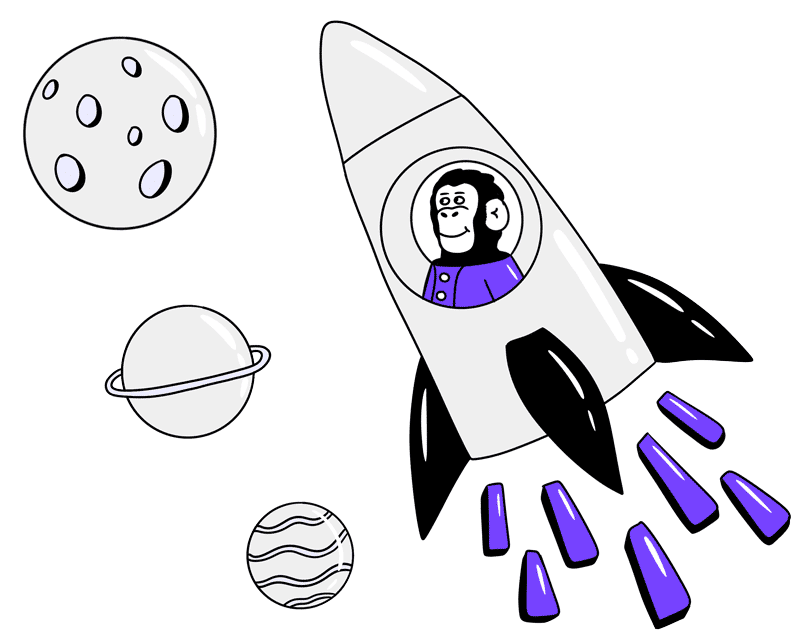Schedule and book
Event staff scheduling never looked so good
Regardless of the campaign or project size, breeze through event staff scheduling in Liveforce style. The platform is packed with features that put you in complete control.
The most striking event staff scheduling tool on the market
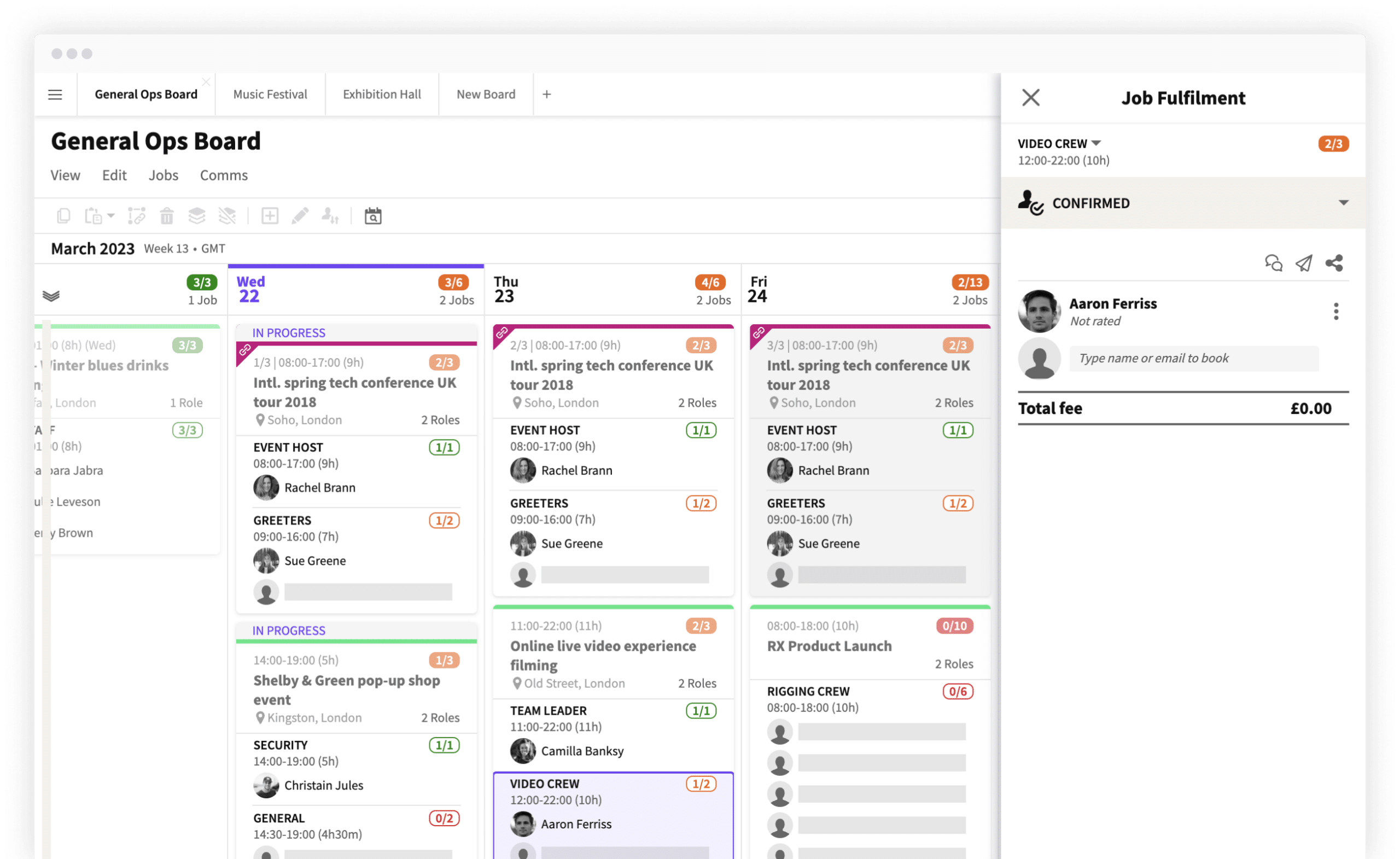
Streamline
Efficient, responsive and scaleable, no matter the size of the campaign.
Save Time
No more admin. Let Liveforce automate that for you so you can concentrate on your clients.
Easy to use
More of a people person than tech savvy? Liveforce is designed to be intuitive and user-friendly.
A Planning Tool Flexible enough to fit the needs of any agency
Multiple Boards
Multiple projects and multiple clients mean various schedules. To simplify scheduling, have as many scheduling ‘Boards’ as you like: colour code and group for ultimate staff planning.
Mixed fee types
Fixed fees, hourly rates, temp, employed, self-employed, holiday pay – no matter how you pay your workforce Liveforce allows you complete control over fee management.
Easy to use
Intuitive, responsive and built with agencies in mind. We made Liveforce user-friendly by always keeping your needs at the forefront of our minds.
Responsive Scheduling designed to Adapt
Copy and paste
Our copy-and-paste feature lets you quickly replicate individual jobs or whole groups and build a board in minutes. Handy for large-scale events across multiple dates.
Bulk editing
You don’t need to edit each job one by one. You can use our bulk editing feature to change start times, location, or any job details quickly and easily.
Switch Crew Feature
Change is inevitable – but it doesn’t have to be a logistical nightmare. Switch staff to a different job, or switch one staff member for another with this easy-to-use feature.
Find The Right Event Staff
Check availability
Step away from the phone – you don’t need it. If Crew have marked themselves as unavailable due to holiday or are booked on another job within Liveforce, they will not show as “available.”
Match requirements
Get the perfect match for the role. Use skills, attributes and requirements to find the ideal candidate, use the calendar to check their availability, and then book them. It’s that simple!
Internal feedback and ratings
Have they been a hit or a miss with your client? Internal feedback and ratings are vital to securing your reputation.
How do i Book Thee? Let me Count the Ways

Invite
Send customisable invites to the event staff in your database. They can accept or decline in one easy step.

Book directly
Already have the perfect event staff member in mind? Liveforce allows you to book them directly to the job.

Promote on job board
Gather applicants by promoting jobs and roles on the job board. You stay in control as you choose the applicants you want.
We've made it as easy as pie to communicate with your Crew in a way that suits you. Send a database-wide email from the Workforce page or an SMS directly to a Crew member from Boards, or create a group chat for confirmed Crew instantly from a job. No matter how you must get your message across, we've covered comms.
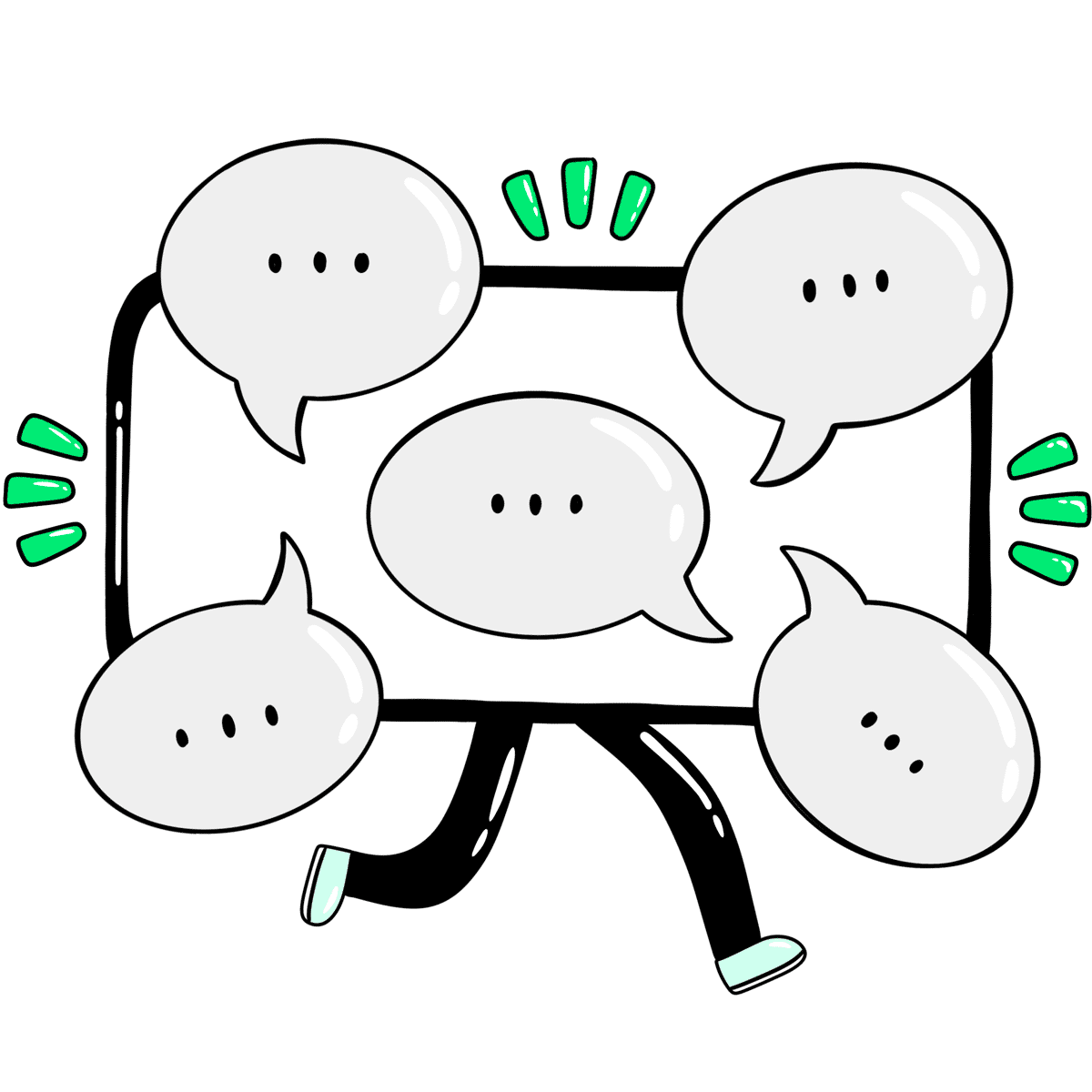
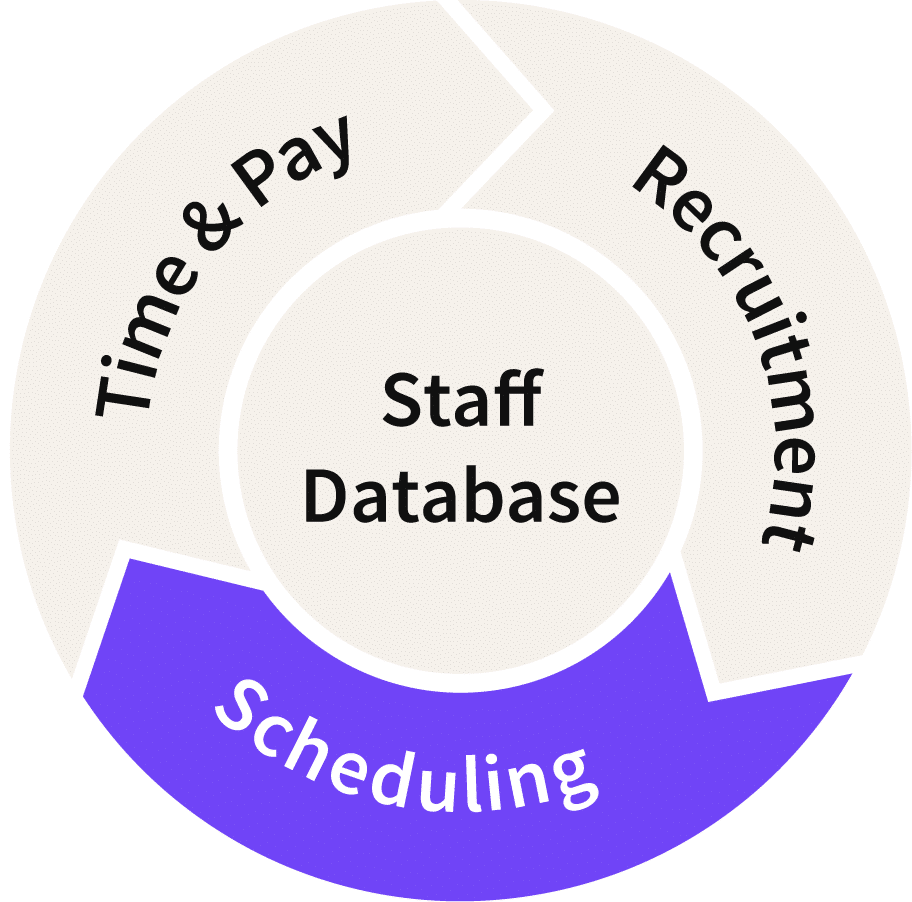
Event Staff scheduling
We've made staff scheduling a breeze. No more clunky admin, no more chasing Crew availability on the phone. What will you do with all that extra time?
Get started in your 14-day free trial today
- 14-day free trial
- Access to our Online Training Academy
- Live chat support for you and your Crew
- Free Crew data import
- Unlimited Email and Chat messages
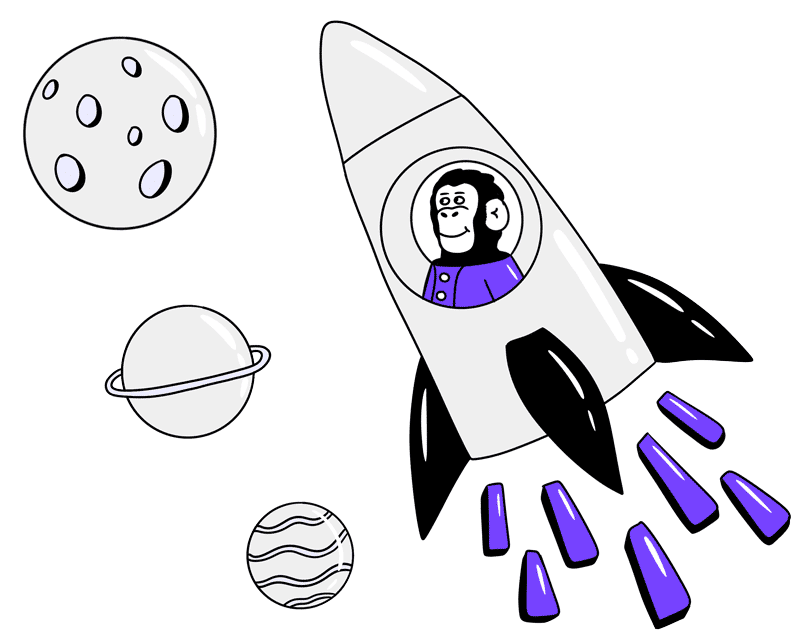
Get started in your 14-day free trial today
- 14-day free trial
- Access to our Online Training Academy
- Live chat support for you and your Crew
- Free Crew data import
- Unlimited Email and Chat messages