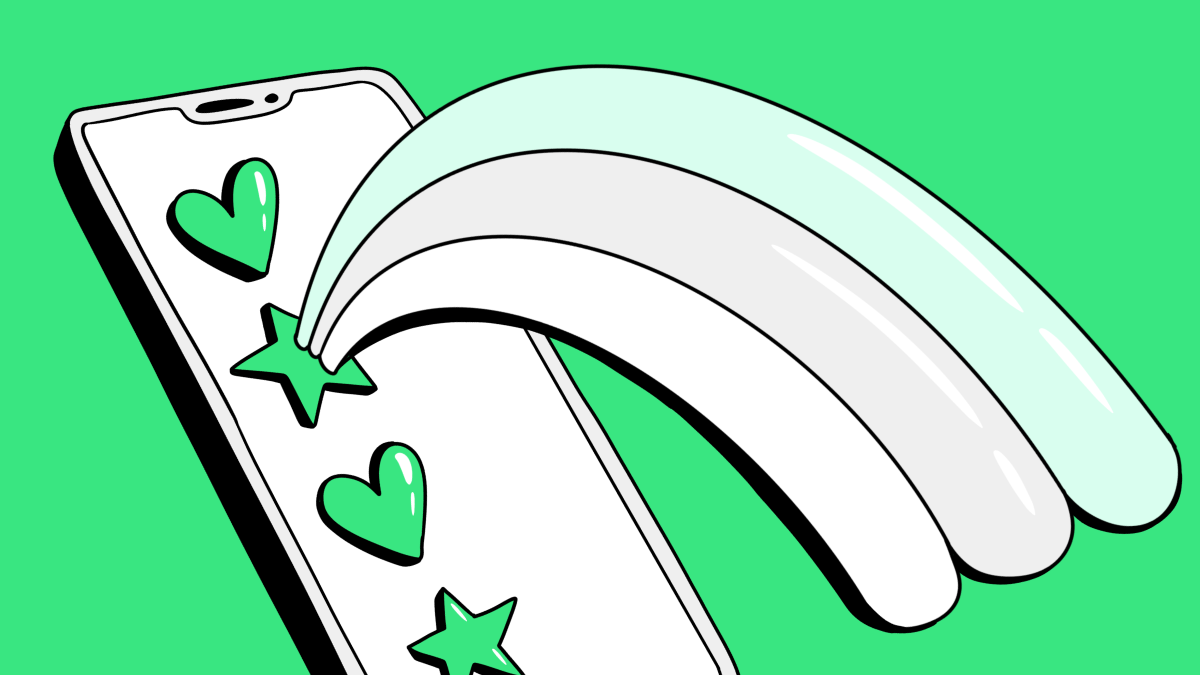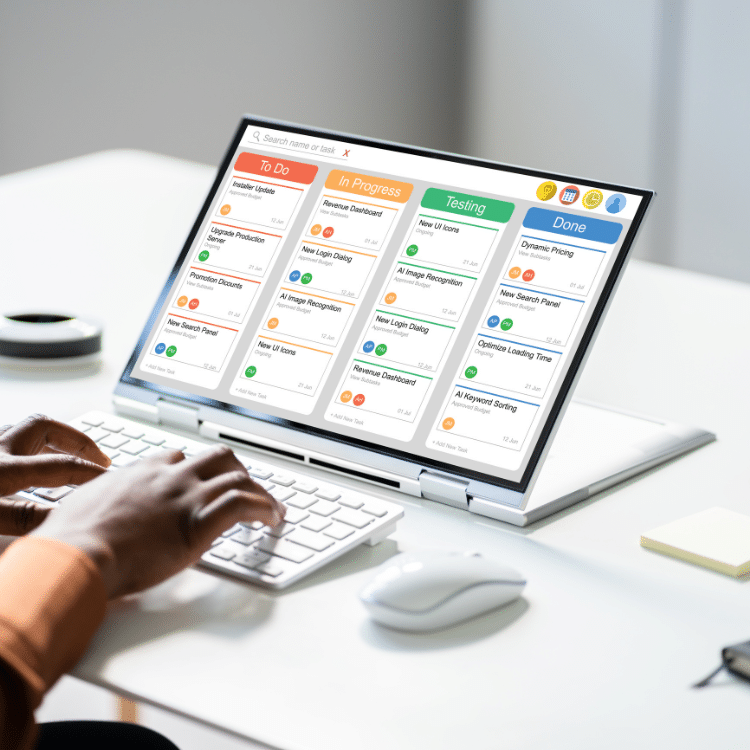Hey there, Liveforce community! We’ve got some fantastic news to share with you. Our latest Liveforce app feature updates are here, and they’re all about making your experience smoother and more enjoyable. Let’s dive into what’s new and improved!
Profile Management Improvements
With these Liveforce app feature updates, we’ve given the Profile page a makeover to give you even more control over the data you collect. Here’s what’s new:
- Customize Your Sections: You can now move sections into any order you like. Tailor your profile to fit your needs!
- Organize Data Types: Within each section, you can rearrange data types to suit your preferences.
- Spot the Changes: Any sections you’ve amended are now highlighted in yellow, so you can easily see what’s been updated.
- Smart Fields with Conditional Logic: We’ve added conditional logic to fields to enhance data capture. This means you can set up fields to appear only when certain conditions are met, making data collection more efficient.
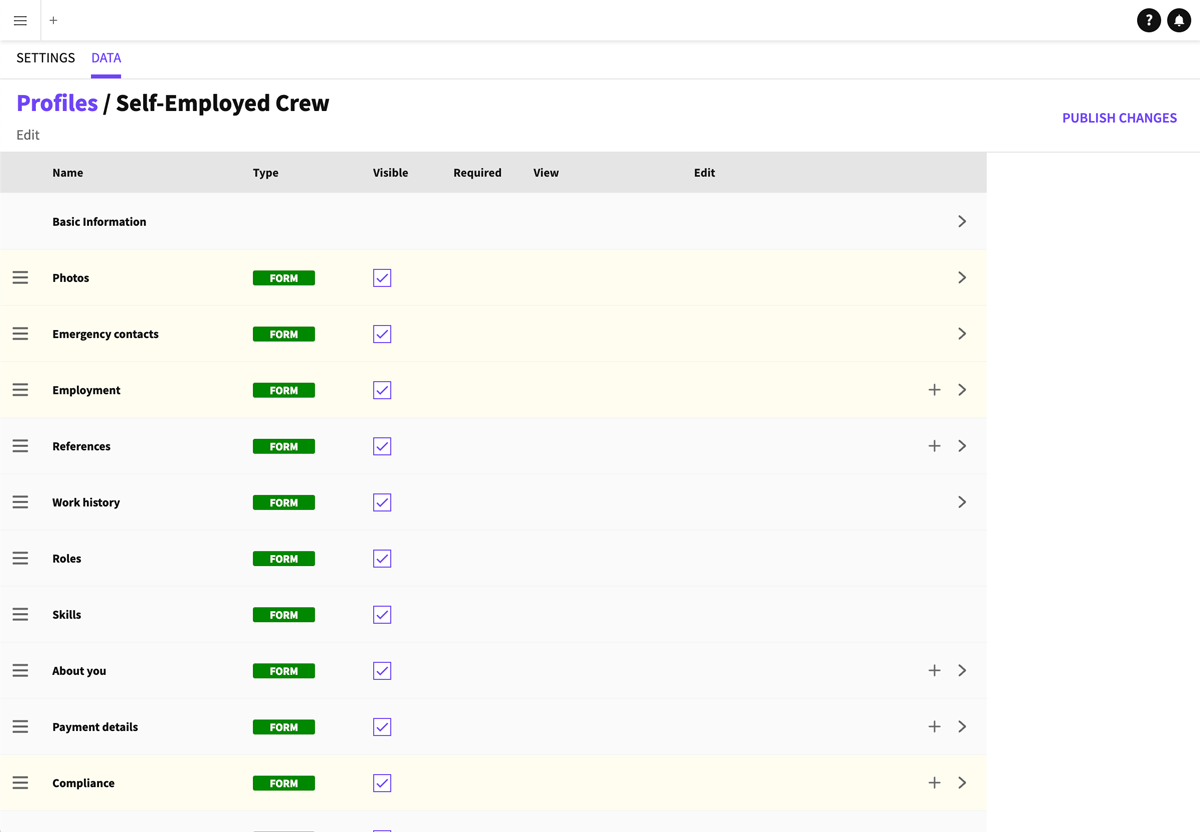
Workforce Alert Column
Another exciting Liveforce app feature update is the addition of the Workforce Alert Column. Keeping track of your Crew just got easier! The Workforce page now shows which Crew members have an alert on their profile. To add this handy column to your table, simply click on VIEW > CUSTOMISE VIEW.
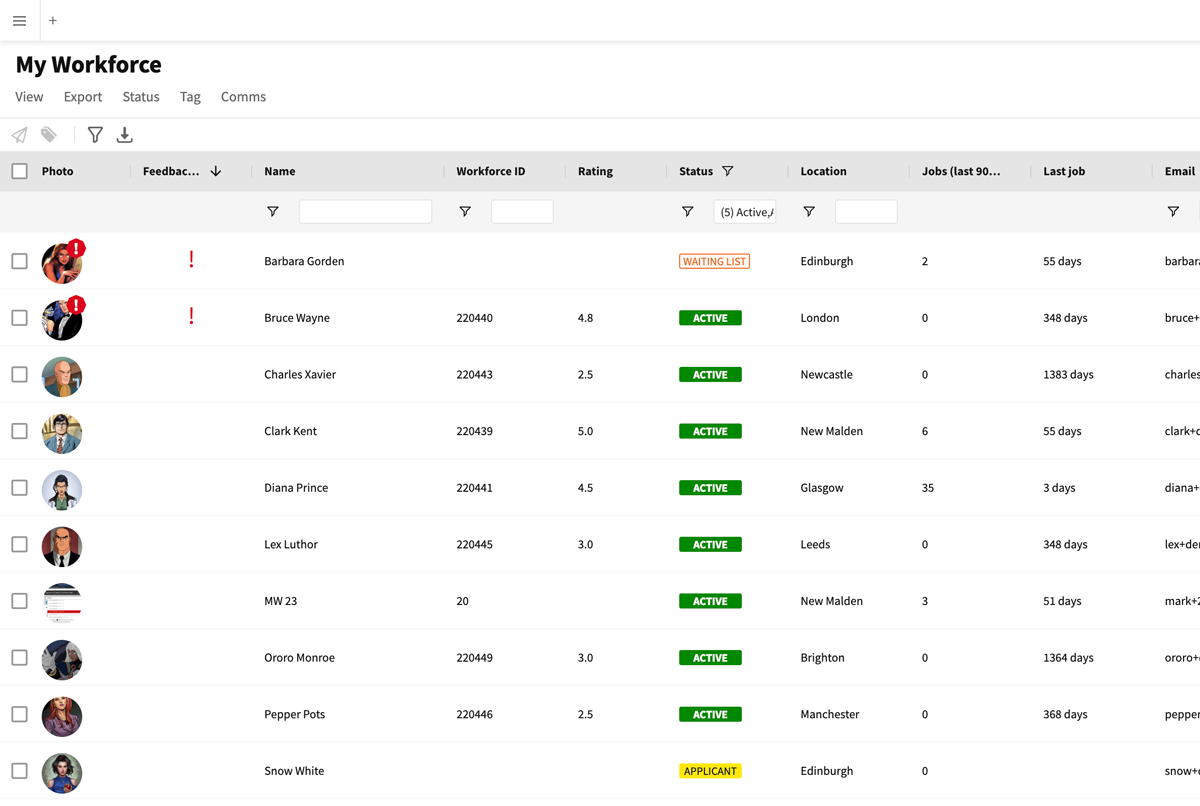
Minor updates
- Goodbye INACTIVE Status: The INACTIVE Crew status was causing some confusion, so we’ve removed it. Now, all previously INACTIVE Crew are shown as ACTIVE. You can still manage your database effectively by filtering your Workforce based on when they last worked.
- Control Applicant Visibility: Admins now have the power to control the visibility of applicant numbers on the Job Card when a Role is full. By default, this number is hidden, but you can choose to keep it visible. Just head over to the Board Settings pop-in to make your selection.
We hope these Liveforce app feature updates make your day a little brighter and your workflow a lot smoother!