Everything you need to know about Liveforce Crew
Need help with Liveforce Crew? From signing up and logging in to uploading your details and documents, we’ve gathered all your Liveforce Crew questions in one place. Let’s make getting started easy!
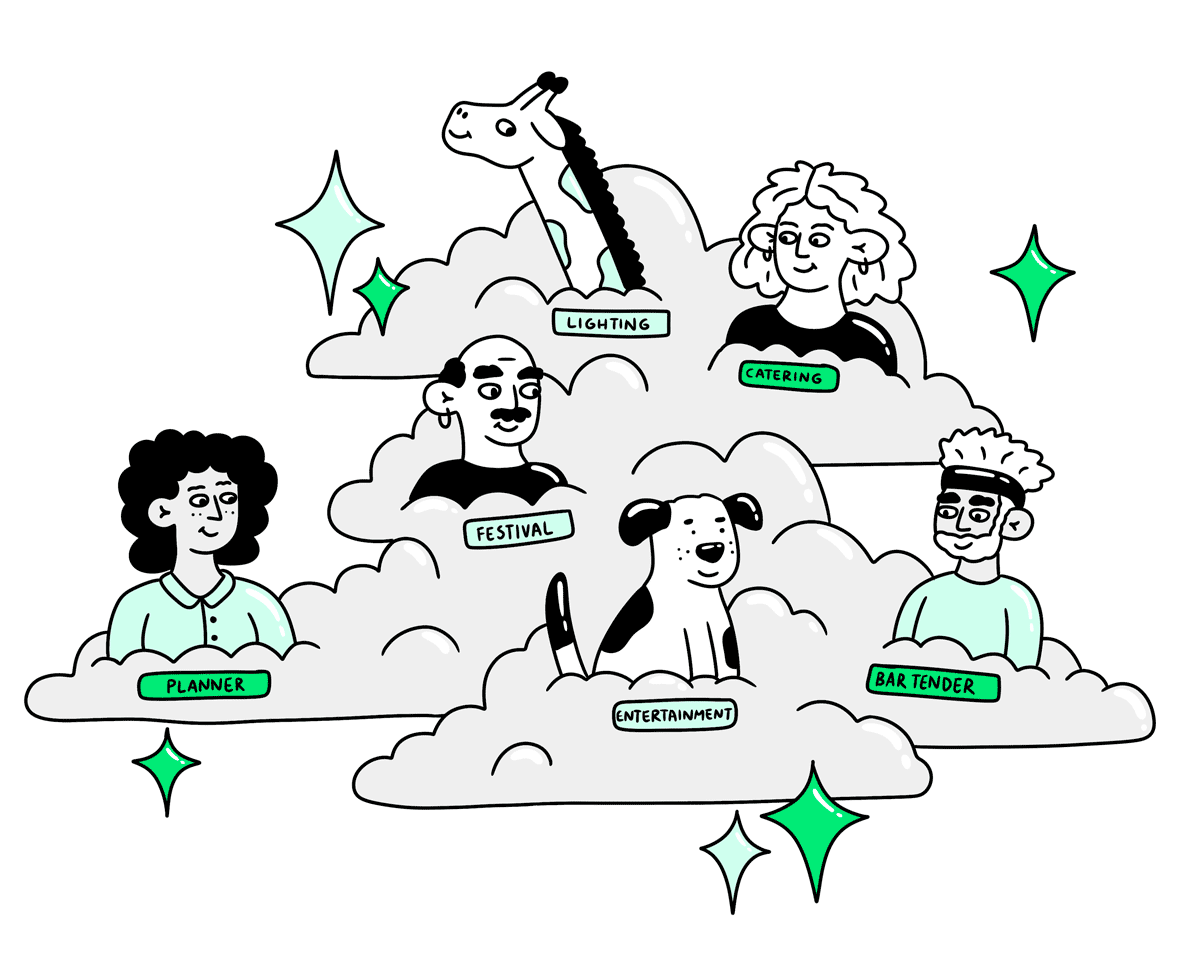
How do I register with Liveforce?
Thank you for your interest in Liveforce!
We are an online tool awesome companies use to schedule and manage their workforce. We’d love to have you on board, and there are currently two ways you can sign up to Liveforce.
To register you need to be either:
- a) invited by an agency or company using our platform
- b) apply to an agency or company through their online application form
Unfortunately, we can’t share a list of companies that currently use Liveforce – sorry about that.
You could try a quick Google search like ‘What companies in my area use Liveforce?’ and then apply via the company websites.
Frequently Asked Questions
How do I create a Livefore account?
Once you have been invited via an agency you will be sent a link to help you set up your account. Click the link below for an article explaining how you can create a Liveforce account.
How do I update my home address?
To replace your home address navigate to the Profile page then to Account Details. Open the “Your Details” section. Replace your old address with your new address. Make sure you click the SAVE button when finished.
Help! I can't log In to my account!
Sorry to hear you've had issues logging in. To reset your password follow the link below. Just add the email address that you registered with and follow the instructions.
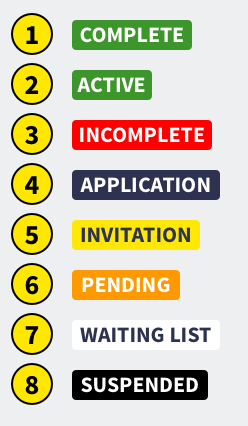
Why is my application Pending?
This is due to a delay in an agency approving your application or your profile is incomplete.
Crew App Statuses
You will have different statuses depending on where you are in the application and activation process. This image is a list of statues, what they mean and how they will look in your Liveforce App.
Pending - When your application is in process your status is PENDING until you have been APPROVED or DECLINED by an agency. This may take more time if your application is incomplete as an agency cannot approve an incomplete profile. Make sure you have completed every field required for the Agency to approve, or decline, your application.
Liveforce do not decide who is or is not approved, or the time it takes to do this. Any further questions regarding application status must be directed towards the agency you are trying to register with.
How do I verify my email address?
If you get a red mark next to "Email Address" on your PROFILE page, it is likely you haven't verified your email address. When you click SEND VERIFICATION EMAIL on the Email Address page a confirmation email is sent to you. You need to click the link in this email to verify your email address. If you've sent the email multiple times you'll need to make sure you click the verification link in the most recent email you've received otherwise it will not work. Check your SPAM / JUNK folder to make sure the latest verification emails haven't landed in there! This is the most common problem. If this does not resolve the issue please contact support via the HELP icon.
Where has the agency I worked for gone?
If you can no longer see an agency you are registered and approved within your Crew App, you need to check that you have signed in and registered with the correct email address. Liveforce cannot merge accounts with different addresses. You may have been suspended from the agency. This would not be a Liveforce decision and not something we could comment on further.
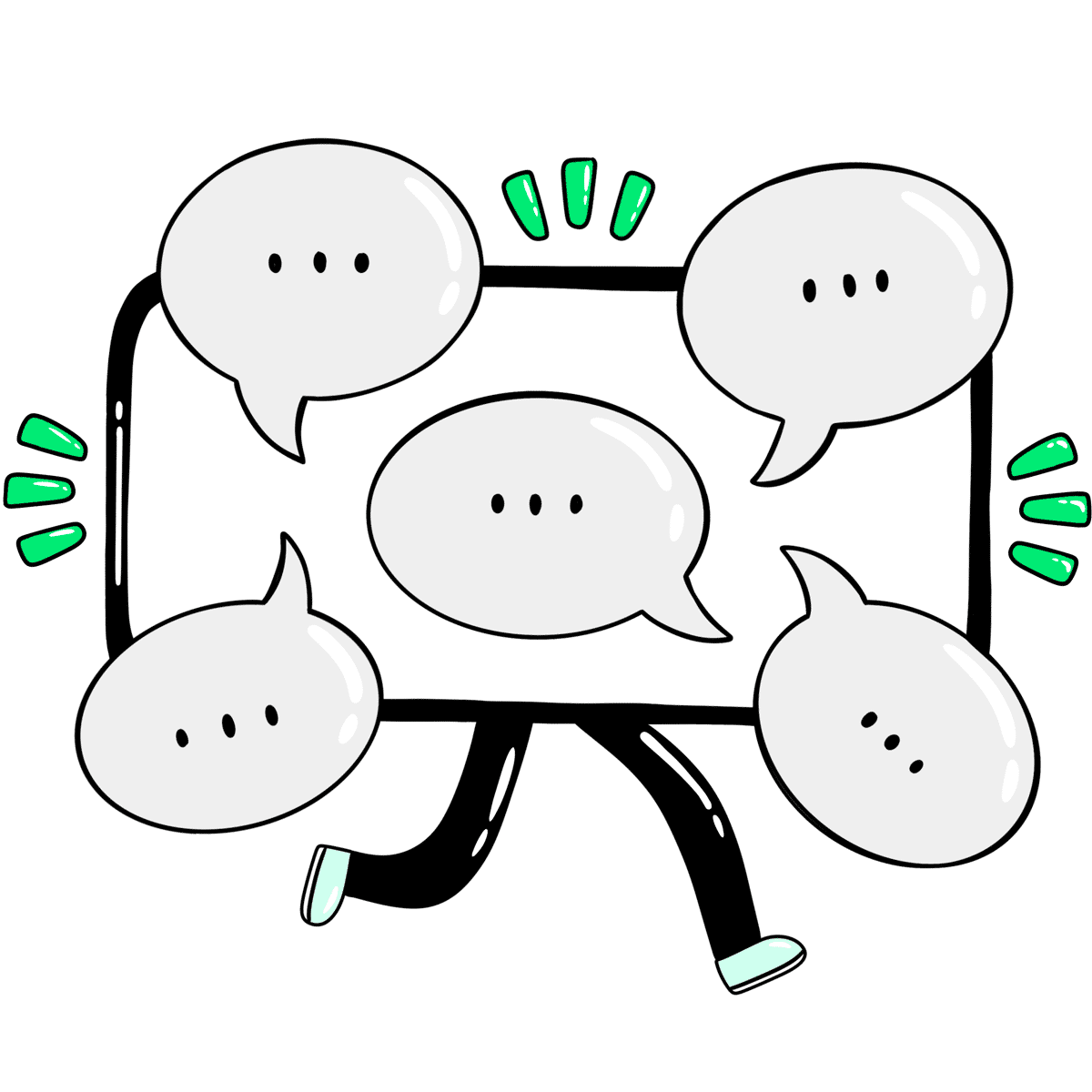
Why can’t I see any Jobs?
If you're unable to see the Job Board then it typically means you have an incomplete application. Make sure your application is complete and approved to see the Job Board. Once approved you'll be able to view the Job Board and apply to jobs. Your account status will be ACTIVE. Alternatively, it could be because your account has been SUSPENDED or DECLINED. Check the Profile page in your account to see the status of each company you're registered with. If DECLINED then you should have received an email and you will need to contact the agency to ask why you were declined. Liveforce do not decide whether Crew are suspended or declined. Any further questions would have to be directed to the Agency. If you can see the Job Board and the agency has no work available, there may be a notice that says 'agency currently doesn’t have any jobs available'.
Why am I suspended?
If you have been suspended from an agency, Liveforce has nothing to do with this decision and will not be able to answer any questions about suspension. Any questions need to be directed to the agency.
How do I change employment type?
If you go to your profile and expand the agency section. Under the agency name, there is a button that says CHANGE EMPLOYMENT TYPE. Click the button and then select the employment type from the dropdown menu. Then click SAVE. Choose employment type then click SAVE. If there is not a CHANGE EMPLOYMENT TYPE button under that agency it means that they don't offer different types of employment.
