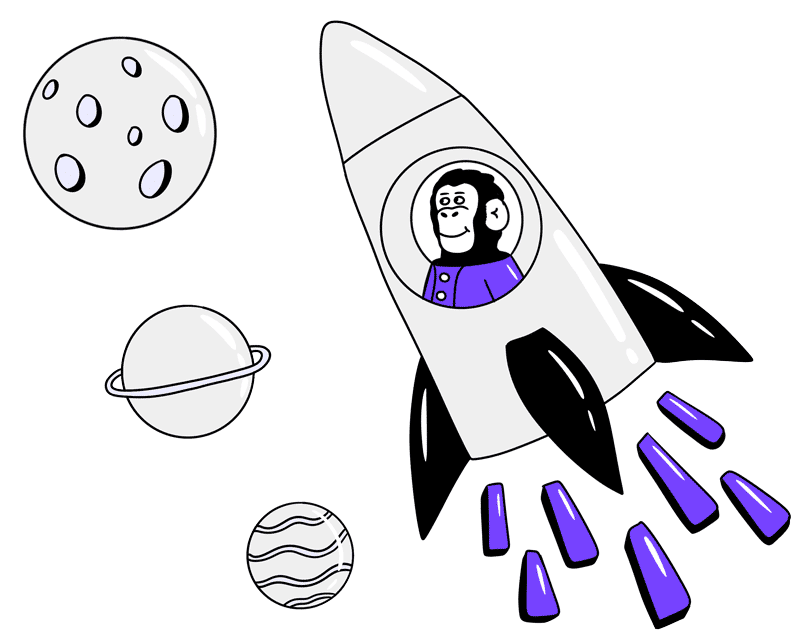Communications
Never lose touch with your event staff
Communication is the key to successful relationships. With Liveforce, we’ve given you the ability to communicate with your workforce at every stage of the event management process.
Choose the right channel for each communication
You can choose email if you need to explain a task at length or share links to apply for a role.
Push notifications
Push notifications are sent to the Crew App, ensuring they never miss important information.
Use SMS to get critical information out to staff fast!
Use SMS to get critical information out to staff fast!
Integrated Chat Tool
Job Chats
Create dedicated job chats to communicate with your team. Like popular messaging apps, you can track the delivery and read the status of all your messages—no need for a third-party app.
Segments
You can create segmented chats to have separate conversations with your ‘team leaders’ or ‘A-Team’. You can start chats to suit your communication needs.
Individual
Want to communicate one-to-one with a specific Crew member? You can create a chat straight from Job Board or Workforce page to communicate directly with one Crew member for a more private conversation.
Automated communications
Job promotion
Promote a job to the job board, and decide which segments of your database to promote or send to all. Promote via Push or SMS, and wait for the applications to roll in.
Job Accepted
When you accept a Crew member’s application and confirm their booking, they will receive an automated message with the details, and the job will go straight into their Livefore calendar.
Shortlisted
Too many applicants and not enough roles? Nice problem to have! Use our shortlist feature to keep some staff on the “reserve bench”; this can also be shared with colleagues and clients.
Get started in your 14-day free trial today
- 14-day free trial
- Access to our Online Training Academy
- Live chat support for you and your Crew
- Free Crew data import
- Unlimited Email and Chat messages
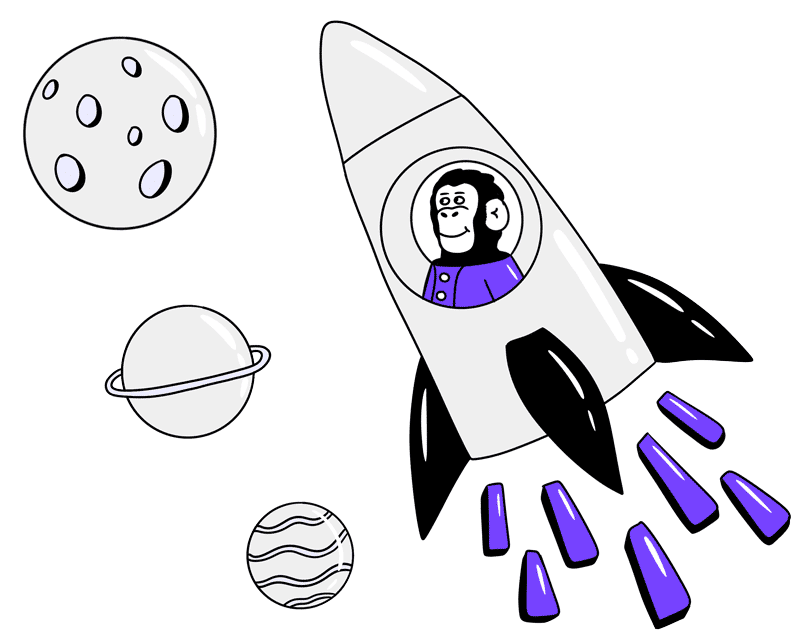
Get started in your 14-day free trial today
- 14-day free trial
- Access to our Online Training Academy
- Live chat support for you and your Crew
- Free Crew data import
- Unlimited Email and Chat messages