Timesheets & Payments
Online Timesheets for Recruitment Agencies
Time is money, don’t waste it on workforce payroll. Edit hours, approve expenses, review timesheets and generate payment reports – all in one place.
Manage Fee and Expense Approvals with Recruitment Timesheet Software
Auto approved timesheets
Timesheets are automatically approved at the end of a shift. Admin can review and change at any time before sending to payroll.
Make adjustments
You’re in control of any changes or adjustments that need to be made. A disputed timesheet or the wrong expenses are no issue; we’ve put Admins in the driving seat.
Dispute resolution
Quick resolution with audit trails and in-app communication with your Crew make disputes easy to resolve.
Taking the pain out of payroll

Payroll software friendly
Let ‘Pay Day’ be your favourite day again. Fully customisable payment reports mean that Liveforce is compatible with your payroll system.

Payment report customisation
Design it how you want it. Employed, Self- Employed, Expense, and New Starter Reports are under your complete control.

Overlapping dates and segmentation
Run multiple payment reports across the same date range and segment them down to a particular project or manager.
All the Information Temp Staff Need in One Place
Review and adjust timesheets
Review staff check-in/out time and notes for any changes. Admin can easily change hours and fees for staff review or override for quick payment.
Submit expense claims
Our easy step-by-step process is foolproof. The staffer takes a photograph of their receipt, upload it to the app, and it will sync with your Approvals page for you to review.
Keep track of their earnings
Everything is safely stored in our database, so you only need to look in one place. Use filters to view a specific Crew member’s earnings and expenses within any date range.
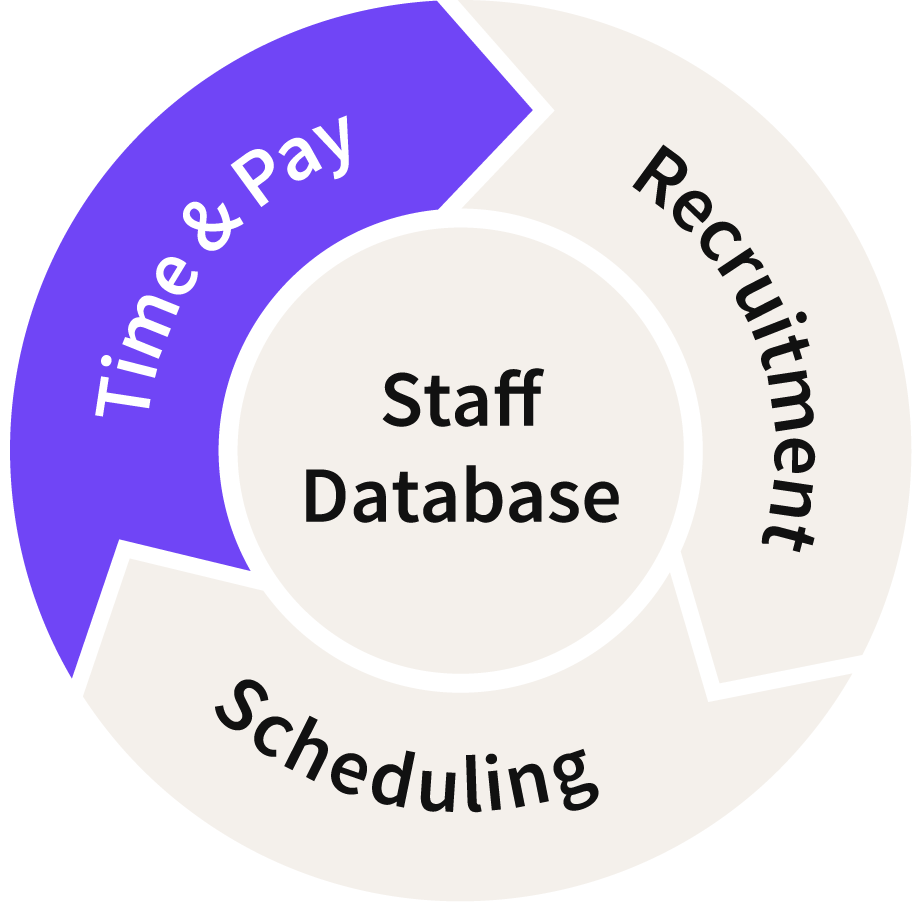
Time and pay
Automated timesheet approvals and simple expense reviews help you to use your time effectively.
Save time and effort with automated invoicing
Allow your finance team and temp staff to manage the invoicing process within the Liveforce platform.
Automated invoice notifications
Invoice email notification
Self-employed staff are automatically emailed when a payment report is generated containing all the details required to ensure their invoice is correct.
Upload within Crew App
Staff can view all the details of what shifts should appear on their invoice and upload it directly from within their Crew App account.
Auto generated invoice
For staff that may not know how to create an invoice or want to make their lives easier, Liveforce can generate an invoice.
Review and approve invoices in one place
Auto approval
Any invoice that Liveforce has generated is automatically approved because we know it matches what has already been signed off.
Side-by-side review
View submitted invoices against the shift details of what should be on the invoice side-by-side on one view—making it easier to review and approve.
Batch download
Once everything has been reviewed, easily download all the invoices together, ready for your accountancy tool.
Track rejections
Reject incorrect invoices and message staff all within a single invoicing workflow.
Get started in your 14-day free trial today
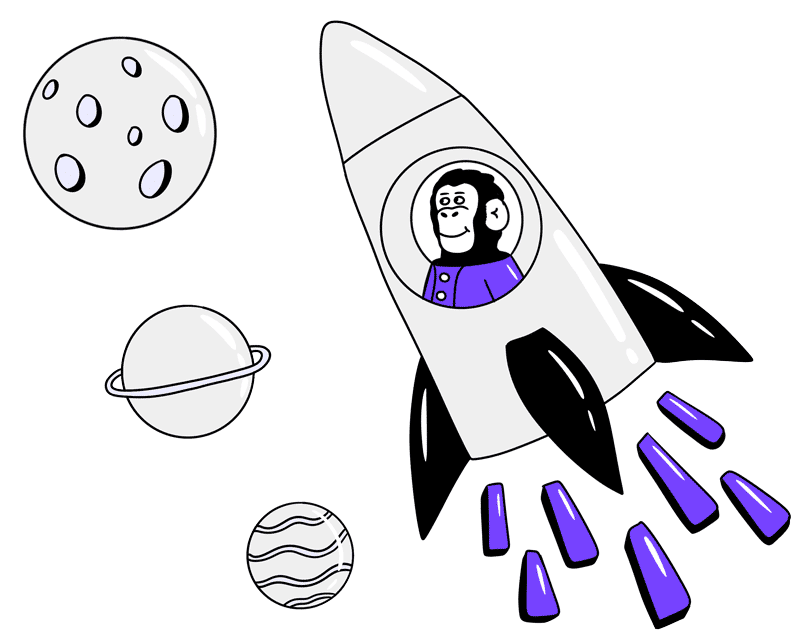
Get started in your 14-day free trial today
FAQs
They are digital tools that let staff log and submit hours electronically, with Liveforce auto-approving timesheets after shifts and giving managers flexibility to adjust before payroll.
It reduces admin work, cuts errors, and ensures accurate, on-time payments by automating timesheet approvals and generating payroll-ready reports.
They automate approval workflows, apply rules, and provide audit trails, making it faster and more transparent to validate hours.
Yes, Liveforce produces customizable payroll reports and syncs timesheet data with invoicing, reducing duplicate entry.
Yes. Liveforce produces customizable payroll reports and syncs timesheet data with invoicing, reducing duplicate entry and making it easy to process staff invoices quickly and accurately.
Yes, staff can log hours and upload expense receipts directly through the mobile app for faster approvals.
Yes, Liveforce stores data securely in the cloud and is fully GDPR-compliant, ensuring lawful and safe handling of personal information.
