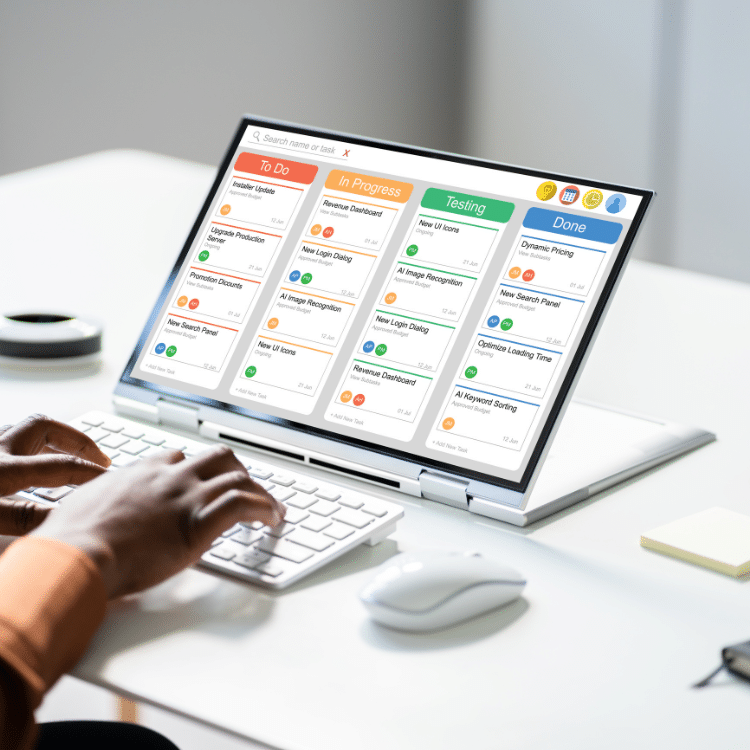The Staffing Nightmare No One Talks About
Imagine this: It’s 6 AM on the day of a high-profile corporate event. You check your phone, only to see a flurry of messages—two key staff members have called in sick, a last-minute shift change went unnoticed, and the client is already asking for updates. Sound familiar?
For many event organizers and staffing agencies, this scenario isn’t just a one-time headache—it’s a constant battle. Managing event staff manually is chaotic, time-consuming, and prone to errors. Double bookings, miscommunication, and payroll issues can turn a simple event into a logistical disaster.
Now, here’s the good news: Event staffing software eliminates these problems.
By automating scheduling, streamlining communication, and simplifying payroll, modern staffing solutions help event businesses run smoothly. Whether you’re managing a team of 10 or 1,000, the right software ensures that staffing issues don’t steal the show.
But with so many options available, how do you choose the best event staffing software in 2025?
This guide will break down exactly what to look for, which features matter most, and how to pick a solution that fits your business needs.
Let’s dive in.
Key Features to Look for in Event Staffing Software
Not all staffing software is created equal. The best platforms offer automation, flexibility, and ease of use to keep your event operations running smoothly. Here’s what to prioritize:
1. Scheduling & Task Assignment
Manual scheduling is slow, messy, and prone to conflicts. Look for software that:
✅ Assign shifts based on staff availability, skills, and event requirements.
✅ Allows workers to request shifts and confirm their availability in real-time.
✅ Sends automated reminders to prevent no-shows and last-minute cancellations.
Example: A festival organizer needs 50 bartenders for a weekend event. Instead of manually calling each one, the software automatically assigns shifts, ensuring every slot is filled with qualified staff.
2. Real-Time Communication
Last-minute changes? Urgent updates? If you’re still relying on email chains and group chats, it’s time for an upgrade. The best event staffing software includes:
✅ Instant messaging tools to connect staff, managers, and organizers.
✅ Push notifications for shift changes, reminders, and event updates.
✅ Send SMS to get critical information out to staff fast! .
Example: A catering company needs to update staff about a venue change. Instead of sending 20 individual texts, the manager sends a single notification through the platform, ensuring everyone gets the message instantly.
3. Time Tracking & Payroll Integration
Payroll errors and manual timesheets create frustration for both staff and management. Your software should include:
✅ GPS-based check-ins to verify staff are on-site.
✅ Automated timesheets that sync directly with payroll.
✅ Expense tracking & invoicing for freelancers and gig workers.
Example: A corporate event requires 100 brand ambassadors. The software tracks check-in/check-out times, automatically generates timesheets, and integrates with payroll, ensuring everyone is paid accurately and on time.
4. Staff Management
Managing a high-volume workforce? You need a centralized staff database with:
✅ Detailed staff profiles (experience, certifications, past event ratings).
✅ Skills-based filtering to find the right talent for each role.
✅ Onboarding tools to streamline new hire paperwork and compliance.
Example: A concert venue hires security guards from different agencies. Instead of manually checking qualifications, the software filters staff by certification, ensuring only licensed personnel are assigned.
5. Event Management Tools
A great event staffing platform does more than just schedule shifts. Look for:
✅ Invoice generation & payment processing for freelancers and agencies.
✅ Multi-event tracking to manage staffing across multiple locations.
✅ Job posting tools to attract and recruit new talent.
Example: A national sporting event hires 500+ temporary staff across multiple cities. Instead of juggling spreadsheets, the software tracks staffing needs per location, ensuring each venue is fully staffed.
These features separate basic scheduling apps from powerful event staffing software that actually saves time and money.
Choosing the Right Event Staffing Software for Your Needs
With so many options available, how do you pick the best event staffing software for your business? Here’s what to consider:
✅ Business Size & Complexity
- Small agencies → Need simple scheduling, communication, and payroll tools.
- Large-scale event management → Requires multi-location staffing, real-time tracking, and automation to handle hundreds (or thousands) of workers efficiently.
Example: A boutique event staffing agency with 20+ employees may be fine with a budget-friendly tool. But a festival organizer hiring 1,000+ staff across multiple venues needs advanced scheduling, GPS tracking, and automated payroll integration.
✅ Industry-Specific Needs
Different industries require different features. Choose software that aligns with your business model:
- Hospitality & Catering → Quick shift assignments and last-minute hiring.
- Sports & Entertainment → Multi-location staffing with real-time updates.
- Corporate Events & Conferences → Professional branding, invoicing, and compliance tracking.
Example: A corporate event planner managing VIP hospitality staff needs a platform with profile-based staff matching, ensuring only experienced, vetted personnel are assigned to high-end clients.
✅ Integration With Existing Systems
Your staffing software should seamlessly integrate with payroll, CRM, and HR tools to avoid manual work. Look for:
- Payroll & Accounting: QuickBooks, Xero, or direct bank integrations.
- HR & Compliance: Background checks, certification tracking.
- CRM & Marketing: HubSpot, Salesforce, or other client management tools.
Example: A staffing agency using Xero for payroll should choose software that automatically syncs timesheets and expenses to prevent double data entry.
✅ Pricing & Scalability
Think long-term. Does the software grow with your business? Consider:
- Free trials & demos to test usability.
- Subscription models (pay-per-user, flat fee, or usage-based).
- Long-term ROI (time saved, reduced admin workload, fewer payroll errors).
Example: A startup event staffing agency may start with a low-cost solution, but as they scale to 500+ staff, they’ll need enterprise-level automation to maintain efficiency.
Choosing the right software isn’t just about ticking boxes—it’s about finding a platform that makes your operations seamless, cost-effective, and scalable.
6. Why Liveforce Is a Top Choice in 2025
Among all event staffing software options, Liveforce stands out as the ultimate solution for agencies, event organizers, and businesses managing temporary workers. Here’s why:
🚀 All-in-One Staffing Platform
Unlike basic scheduling tools, Liveforce combines recruitment, scheduling, payroll, and staff management into a single platform. No more juggling multiple apps.
✅ Effortless Scheduling & Auto-Assignments – Assign staff based on skills, availability, and location in seconds.
✅ Real-Time Communication – Send updates, reminders, and shift changes instantly.
✅ Seamless Payroll & Timesheets – Automate check-ins, expense tracking, and invoice processing.
✅ Multi-Event Management – Easily track staffing needs across different events and locations.
📈 Real-World Success Stories
Thousands of businesses worldwide trust Liveforce to manage their event staffing.
🎤 Music Festival Organizer: “Liveforce cut our scheduling time by 80%! We went from chaotic last-minute calls to fully automated staff assignments and confirmations.“
🏆 Corporate Event Staffing Agency: “Before Liveforce, payroll was a nightmare. Now, our timesheets sync directly with Xero, eliminating errors and saving hours of admin work.“
🎟️ Hospitality Staffing Company: “We manage 500+ temporary workers across multiple events. Liveforce’s mobile app keeps everyone connected, updated, and on time.“
💡 Why It’s the Best Choice for 2025
- User-Friendly Interface – No tech expertise needed.
- Mobile App for Staff – Workers can accept shifts, check schedules, and communicate on the go.
- Full Payroll & Compliance Support – Track work hours, process payments, and manage legal requirements seamlessly.
- Scalability – Works for small agencies and enterprise-level staffing needs.
If you’re serious about cutting admin time, improving efficiency, and reducing payroll headaches, Liveforce is the #1 event staffing software for 2025.
7. Conclusion
Event staffing shouldn’t be a logistical nightmare. The right software can transform the way you schedule, communicate, and pay your workforce—saving you time, money, and frustration.
✅ Key Takeaways:
✔ Prioritize automation → Look for scheduling, payroll, and communication tools that reduce manual work.
✔ Match software to your needs → Industry-specific features and integrations matter.
✔ Think long-term → Choose a platform that scales with your business.
Ready to streamline your staffing operations?
💡 See Liveforce in action—book a free demo today! Experience how it can eliminate scheduling headaches, improve staff communication, and simplify payroll—all in one place.