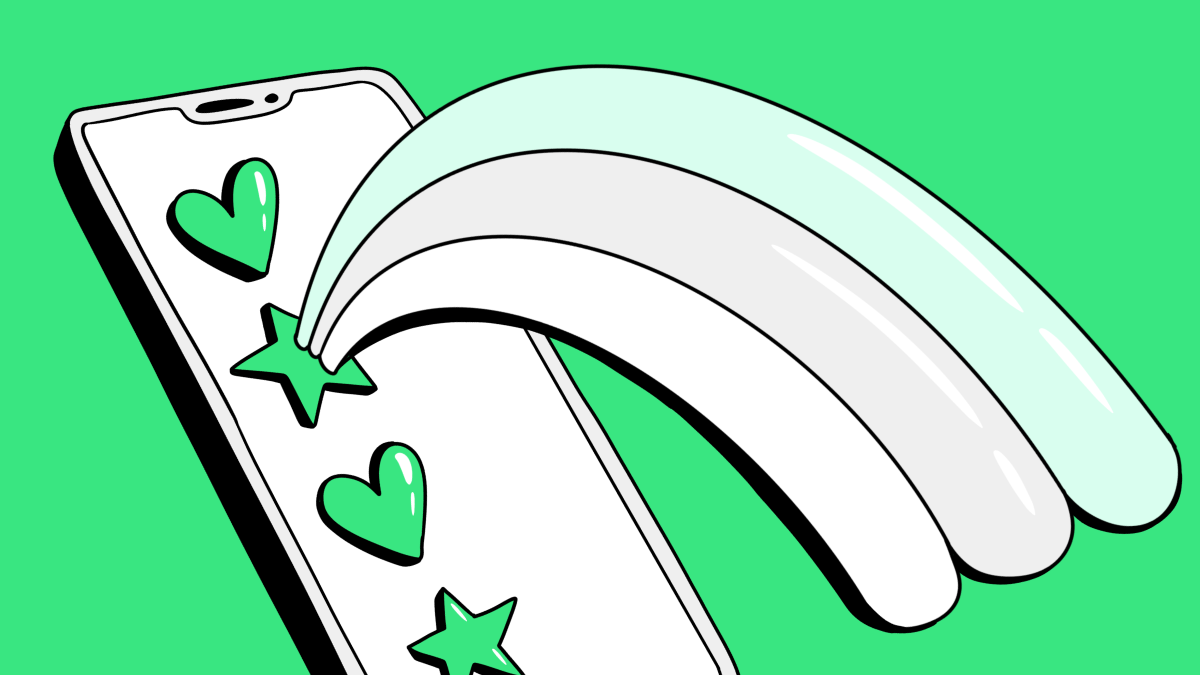Profile Management Improvements
We’ve made a bunch of improvements to the Profile page, giving you further control over the data you want to collect. The latest update allows you to:
- Move sections into any order
- Move data types within sections into any order
- Sections that have been amended are highlighted in yellow
- Add conditional logic to fields to improve data capture
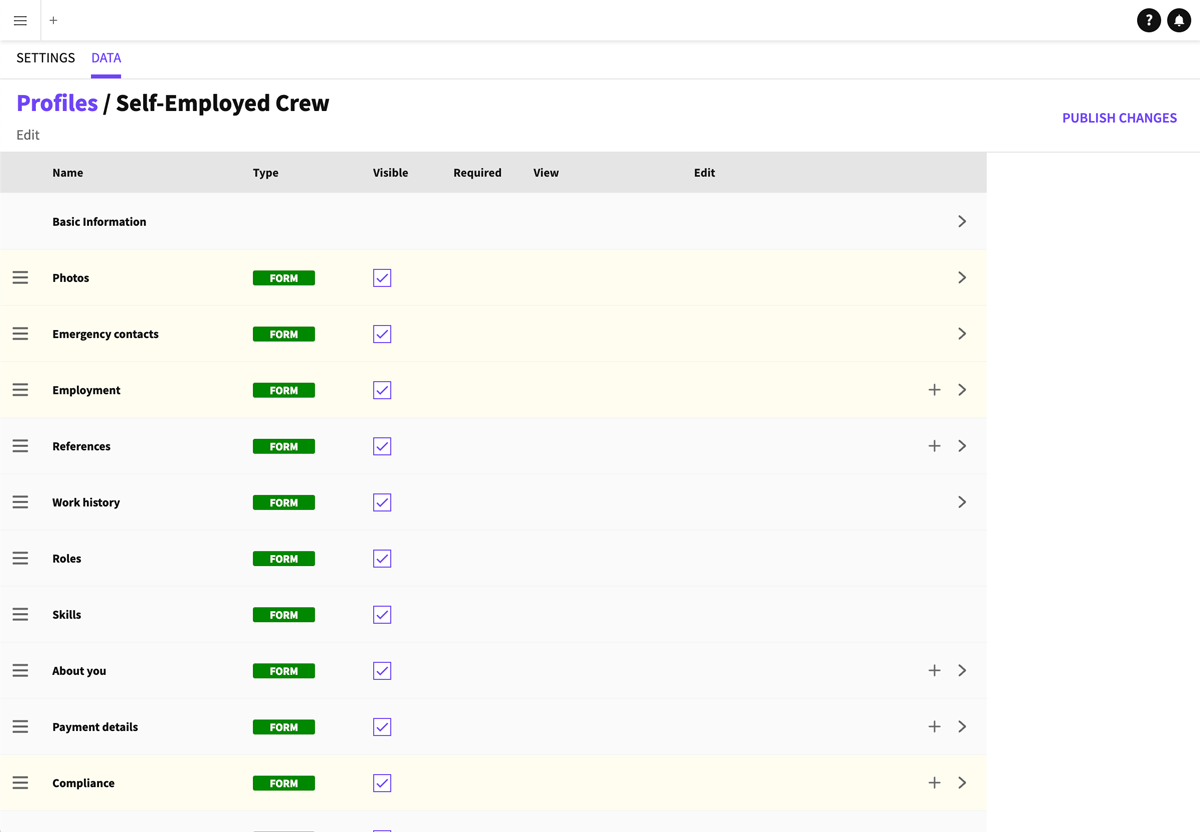
Workforce Alert Column
The Workforce page now shows which Crew have an alert on their profile. Click on VIEW>CUSTOMISE VIEW to add this column to your table.
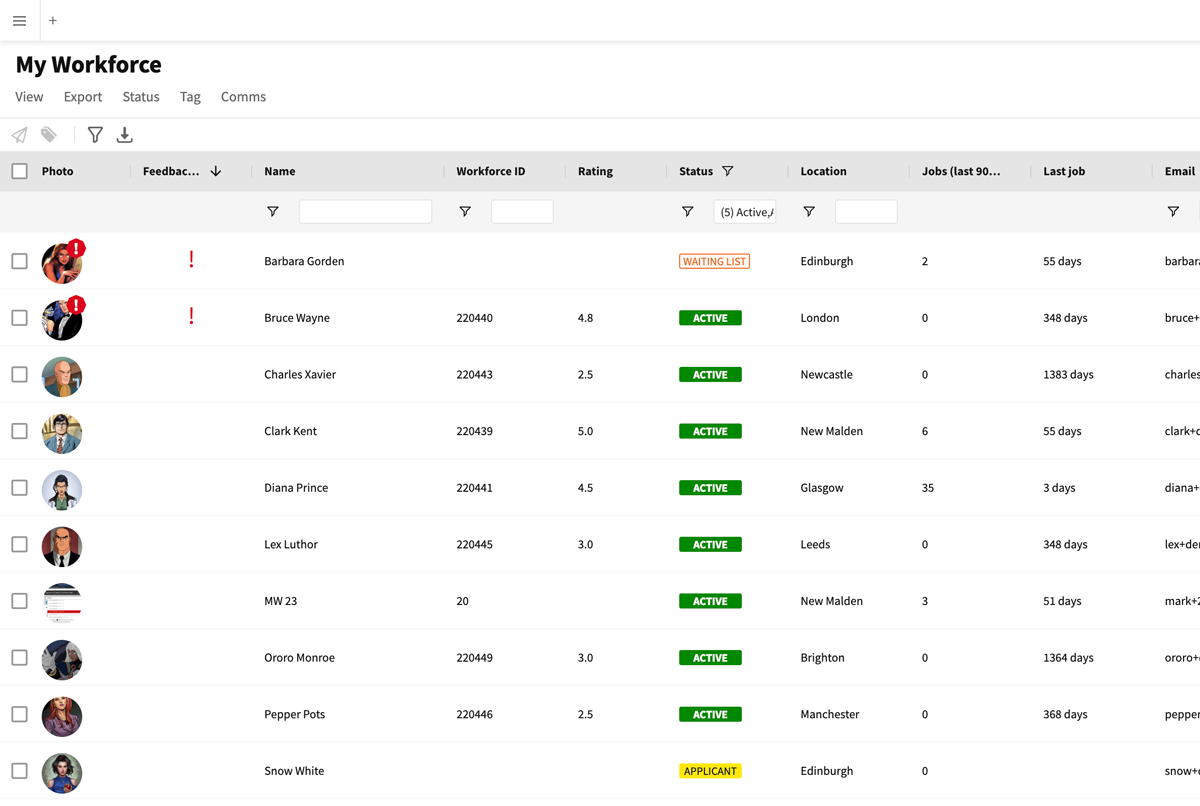
Minor updates
- Removal of INACTIVE Crew status: The INACTIVE status caused confusion. This status has now been removed, and all INACTIVE Crew are shown as ACTIVE. It is possible to filter down your Workforce to when they last worked to manage database cleansing more effectively.
- Add/Show Number of Applicants on Job Card: Admins can now control the visibility of applicant numbers when the Role is full. By default, this number is hidden when full but can now be set to stay visible. This is managed from the Board Settings pop-in.