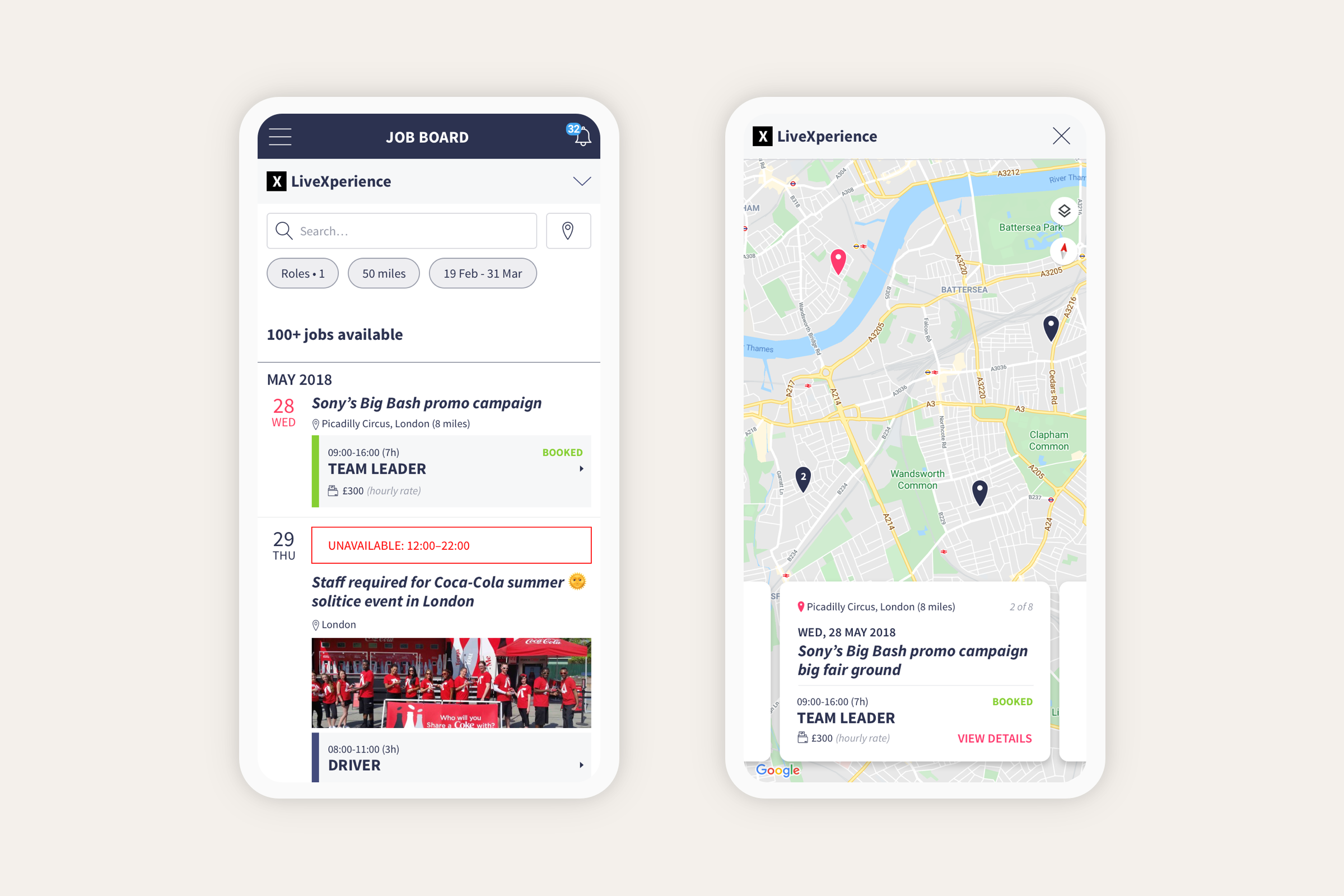Over the last few months we’ve been cracking the Development whip to bring you a new and improved Liveforce!
We listened to your amazing feedback and have made changes that both Admins and Crew will love. As always we value your comments, so pleases do get in touch if you have any more suggestions or just fancy a chat really!
For now, let us flash you our best bits!
Crew App Updates
Our new job board is a game changer! Your Crew can now use the interactive map feature to see what jobs are available in a particular area.
Interactive Map
Crew can easily see which jobs are available in a specific area. They select the job to bring up more details and can apply straight away! Easy peasy!
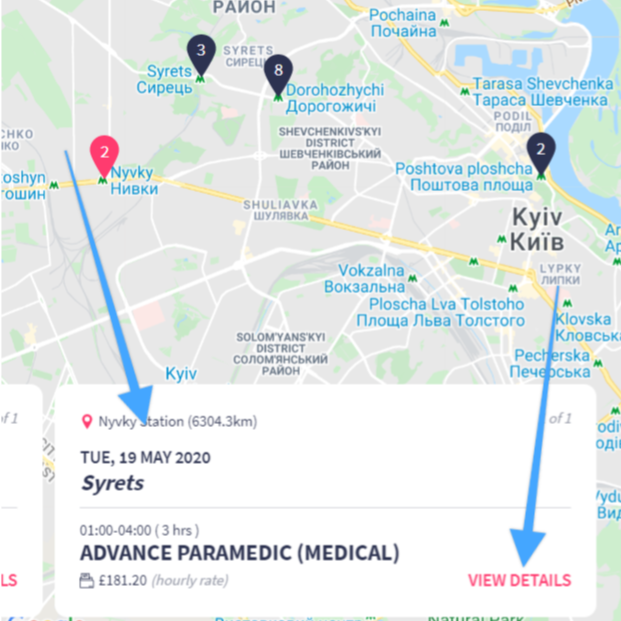
Filters For Job Search
Your Crew will love the new filter features. They can filter by distance, by role types or date range, or search using any term. This game-changer will make their job searches much easier.
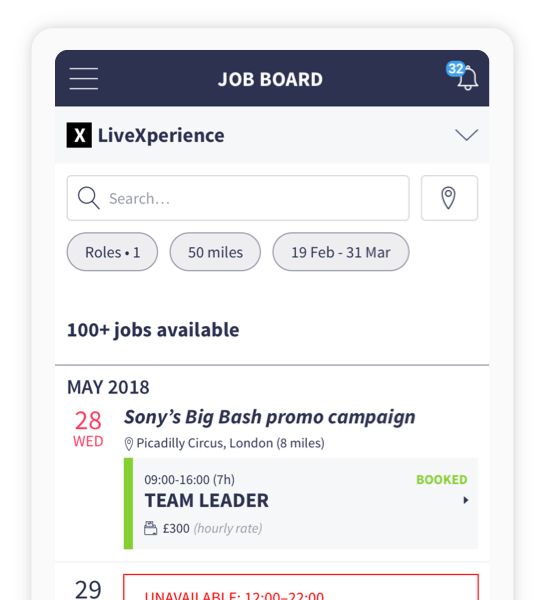
Force Salary Approval
It is possible to force salary approval without Crew approving changes. If Admin has changed the fee or hours which has reduced the original amount, this can be force approved without Crew having to approve. This is particularly useful if the Crew has not got around to approving their timesheet, Admin can override and approve it.
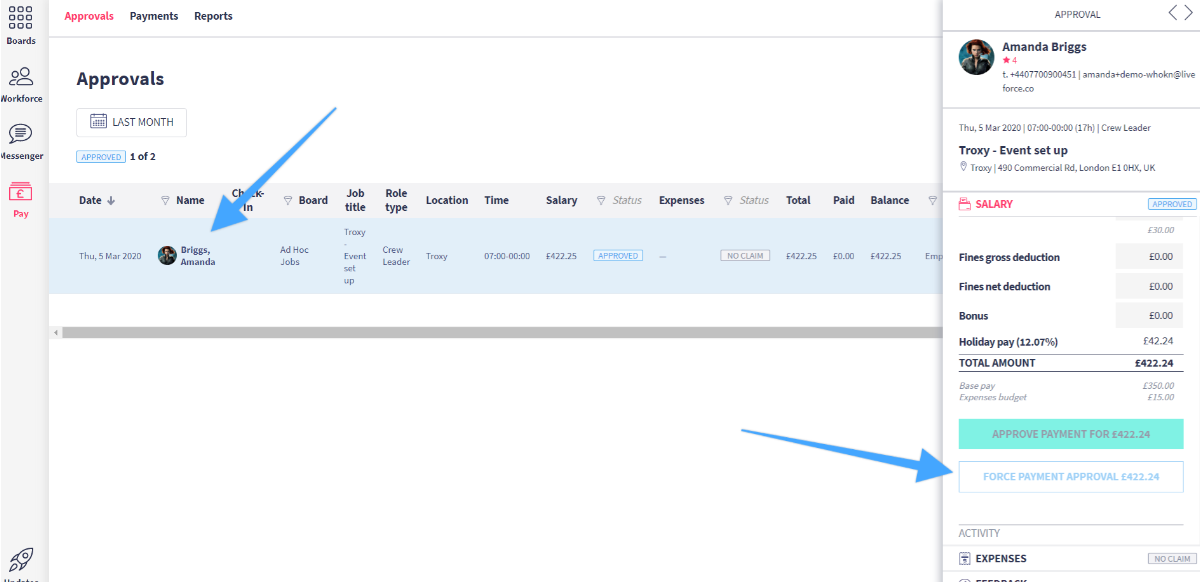
Un-approve expenses
Need to un-approve expenses? No problem.
Expenses are one of those things that can easily fall foul of human error. We’ve made it super easy for Admins to un-approve expenses.
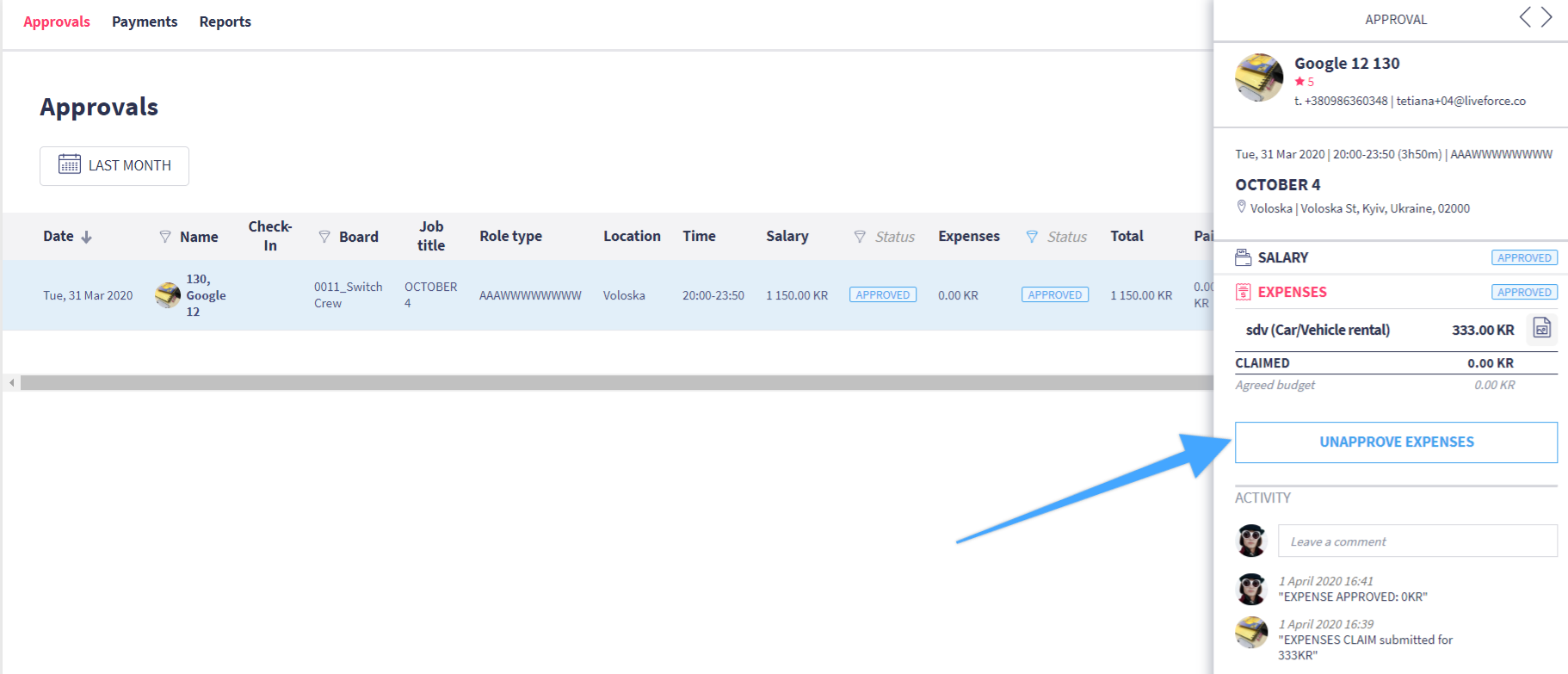
One-to-One Chat
Admin can now chat one-to-one with Crew via Workforce page and Boards.
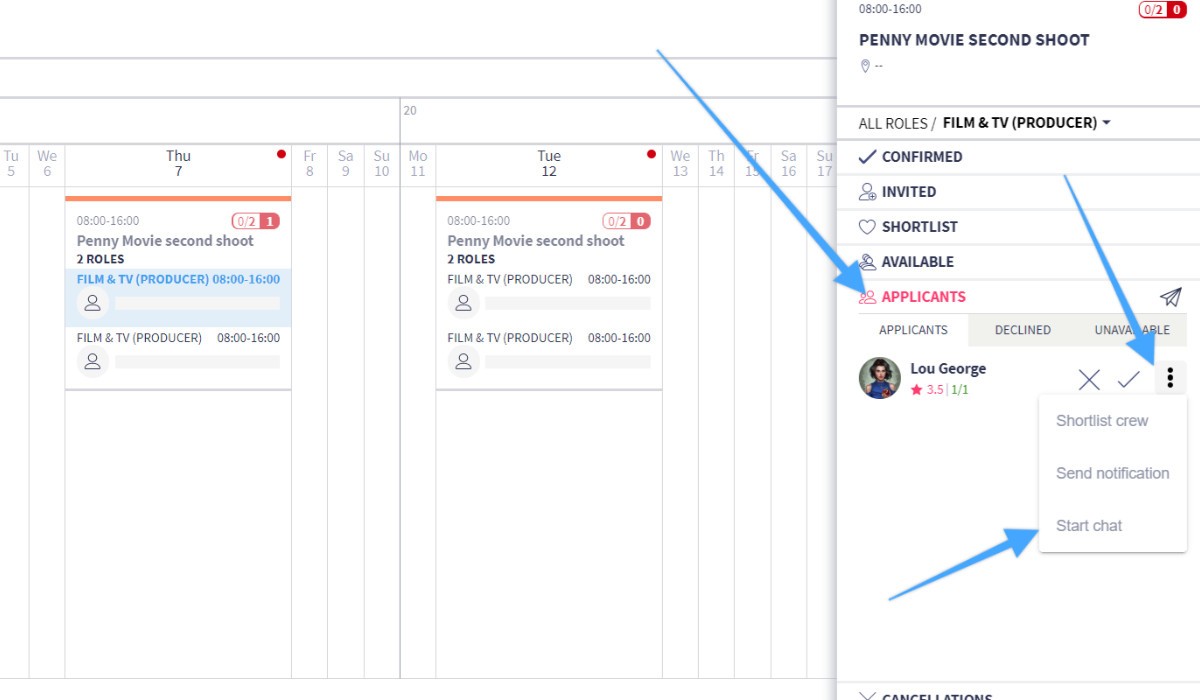
Booked Confirmation Timestamp
We’ve added a column to the Status page that lets you know the exact time and date a booking was made or confirmed. This information is also included in the download report.
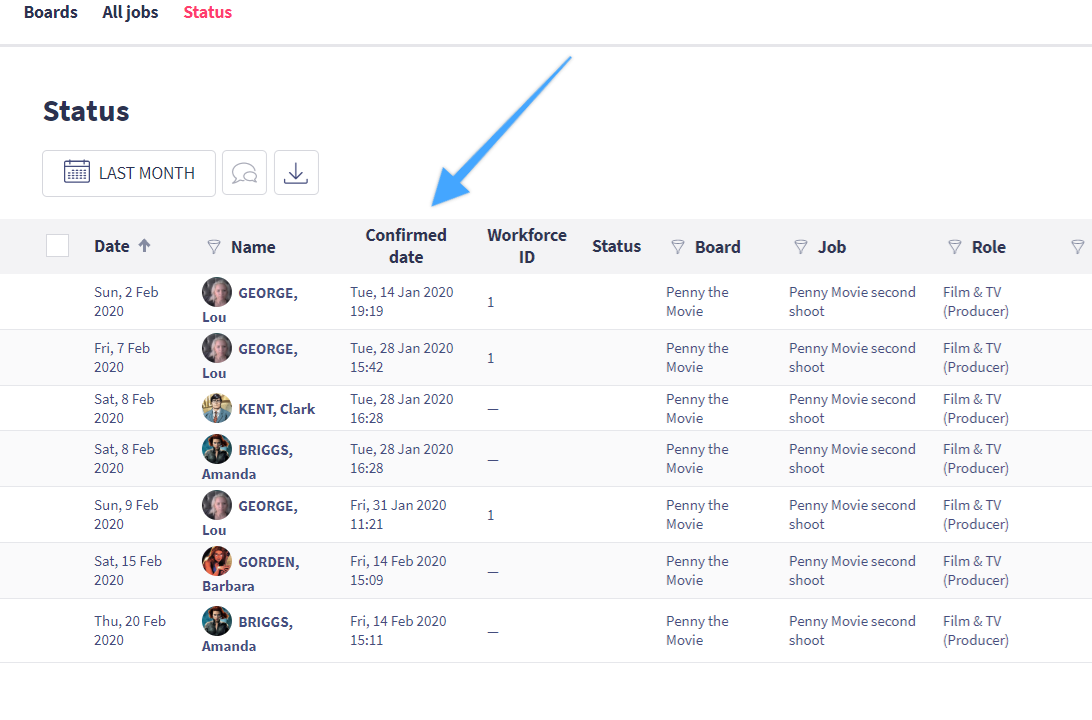
Did you miss any of these updates?
Make sure you’re signed up to our newsletter ☝️, we wouldn’t want you to miss a thing!