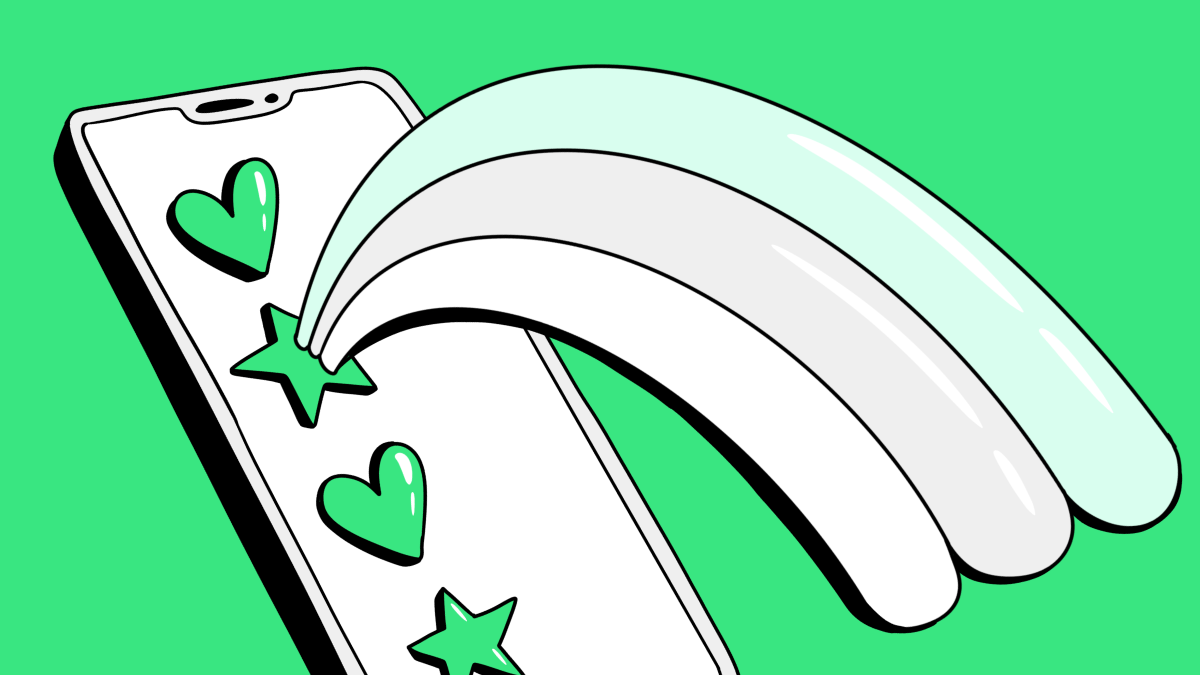Clock In/Out Now LIVE
Clock in/out is now out of beta and live for all clients to use.
- You can update the settings for this feature in the settings for each Profile. We’ve introduced a bunch of updates and improvements based on beta user feedback.
- Crew are asked to confirm clock in/out time to help reduce accidental check-ins/outs. Individually control if you want to use clock-in and clock-out, e.g. use the scheduled time for start time but use clock-out time at the end of a shift
- Automatically round up/down clock-in and clock-out times
- Set how long before a shift starts or after a shift ends that Crew can clock in/out for.
Create separate digital agreements for each Profile
Admins can now create different simple digital agreements for each profile type. This is helpful for clients who require different agreements for their employed and self-employed Crew.
- Add different legal agreements to each profile
- Create as many agreements as required
- Decide if you want Crew to re-sign an agreement after an update has been made or not
- Edit content in full-screen mode
Profile page updates
We’ve made further improvements when editing Profiles including:
- Improved drag/drop reordering of sections and data types
- Ability to Revert to the last saved version of a Profile
- See when a Profile was last published
- See what data types have conditional logic and what they’re linked with
Status page updates
Admins can now manually Confirm Attendance for Crew; super helpful if your Crew confirms off-platform but you want to keep track of this. Send Comms to Crew from the status page
Updated Approvals page
We’ve introduced the new tables to the Approvals page which means you can:
- Customise views by reordering columns and only showing data that is required
- Set filter on required columns
- Export data from the Approvals page in XLS or CSV format
- Edit the duration of the shift rather than changing start/end times
- Text editors can now be made full-screen
- Click on the full-screen button to edit copy in a bigger view.
Text editors can now be made full-screen
Click on the full-screen button to edit copy in a bigger view.
Other Updates
Admins can set the number of days Supervisors continue to view Crew details on a Job, improving GDPR customisation. This is controlled on a per Profile basis in the Profile SETTINGS.
Job status is now visible in Crew App on the MY CAL page, making it clearer for Crew to know if they’re booked or not.
New ADMINS page in APP SETTINGS allows you to view email addresses, quickly change the status of an Admin, and fully delete Admins from your account.
Check In/Out has been migrated to the new Profiles. This means you can decide if the check-in/out feature is turned on or off individually for each Profile Type.