Crew App
On-demand event staffing app
Your temporary workforce, freelancers, or event staff stay informed and updated with 24/7 access through the Liveforce event staff app 24/7
Dedicated app for your Temporary Event staff
Easy to use
We’ve made the Crew App simple to use with easy-to-follow, intuitive processes. Event staff can search for jobs and apply for and manage their timesheets within the app.
Quick to set up
Invited staff or applicants fill out all the fields of their profile. Admins can accept or decline applications to include them in your workforce database, and that’s it!
Notifications
Let Liveforce take care of staff communication. Your staff will receive automated notifications about roles they can apply for, upcoming jobs, and reminders to confirm attendance and check-in.
Everything your freelancer or temp event staff need
Calendar
Crew calendars packed with vital information. Easy access to complete job details your event or temp staff need for the roles they’ve been booked into.
Job Board
Post your jobs to the Job Board for Crew to apply in one easy step! All the information your temp staff need to apply, all in one place
Earnings
The dedicated Earnings Tab means your Crew, temp staff or freelancers can stay on top of their earnings anytime.
Availability
Staff can set their availability from their calendar in the Crew App. This information is used when creating jobs and checking staff availability to ensure you’re only engaging with available staff.
Always use the right channel

You can choose email if you need to explain a task at length or share links to apply for a role.

Push
Push notifications are sent to the Crew App, ensuring they never miss important information.

SMS
Use SMS to get critical information out to Crew fast!
Single Event Staff log-in
Your crew, temp staff, or freelancers only need to sign up once! With Liveforce, they can work seamlessly across multiple agencies without hassle. We automatically sync bookings, ensuring no one gets double-booked - making it easier than ever for event staff to maximise opportunities with multiple agencies.
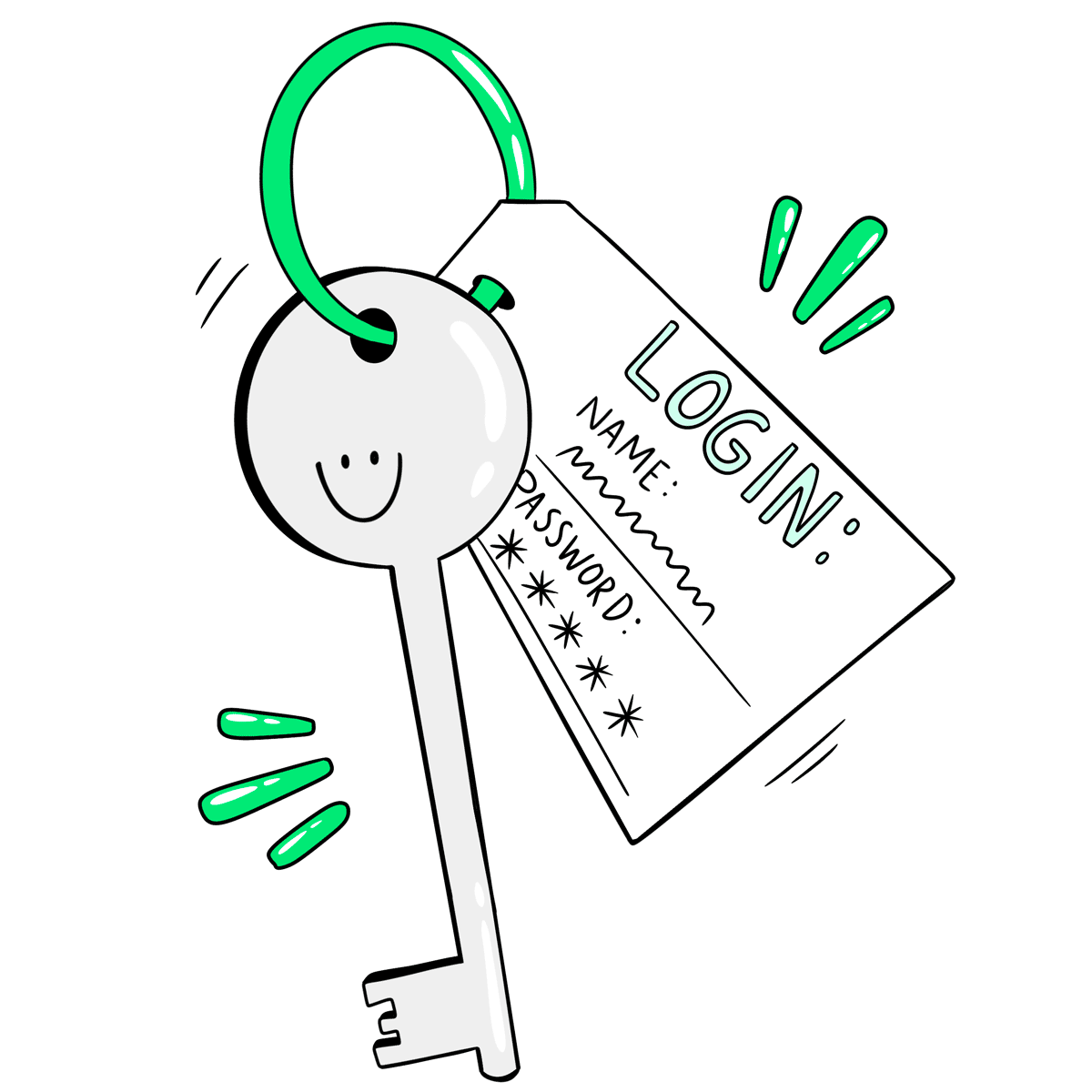
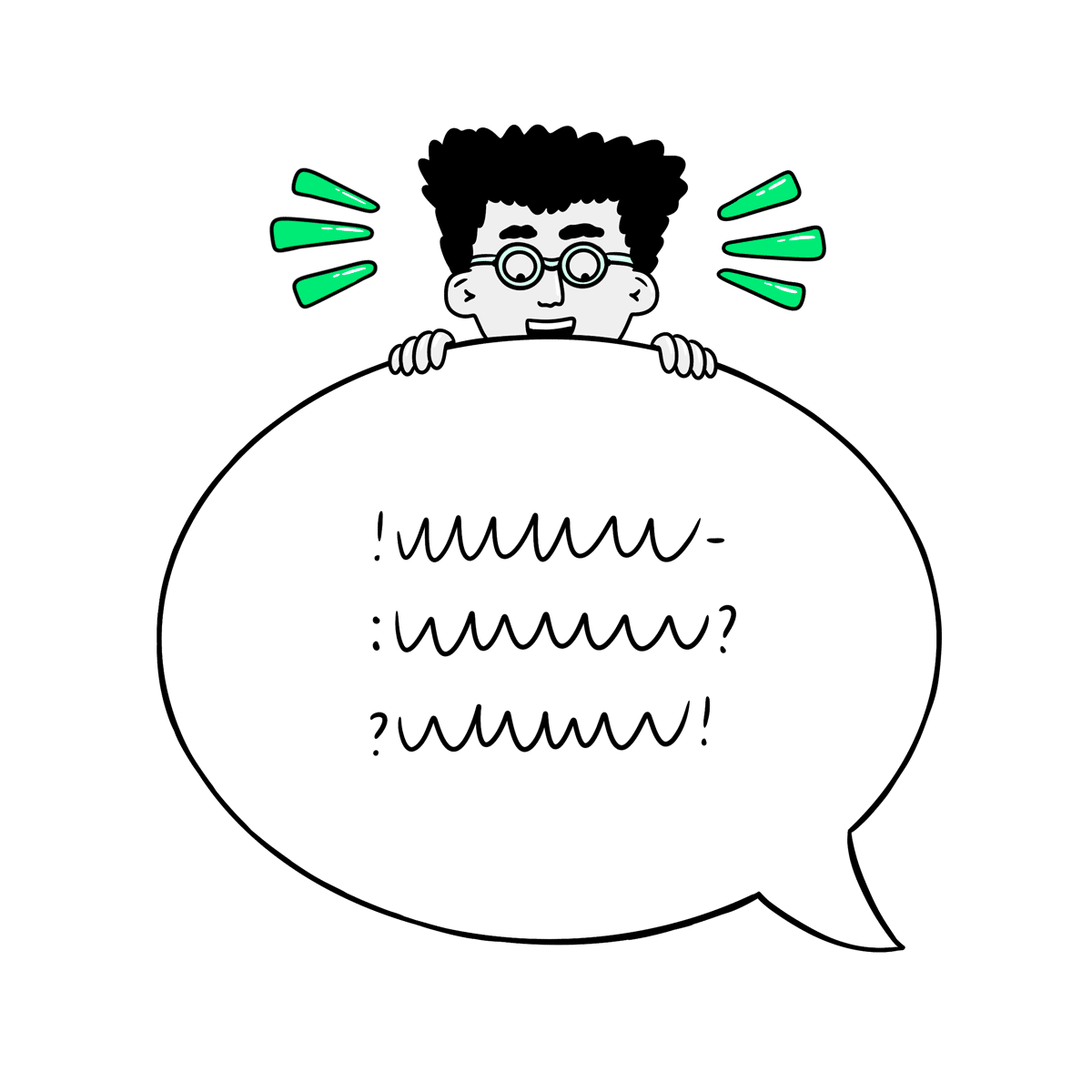
Live Chat support
We help you look after your Crew with our online support. Our Help Centre contains helpful guides and articles for your event staff to get the most out of Liveforce. We also have a live online support chat to help with anything from signing up to getting paid.
Download The event staff App Or View On Any Device
Your event staff can easily download the Crew App for their Apple or Android device. They can also access the site through any web browser.
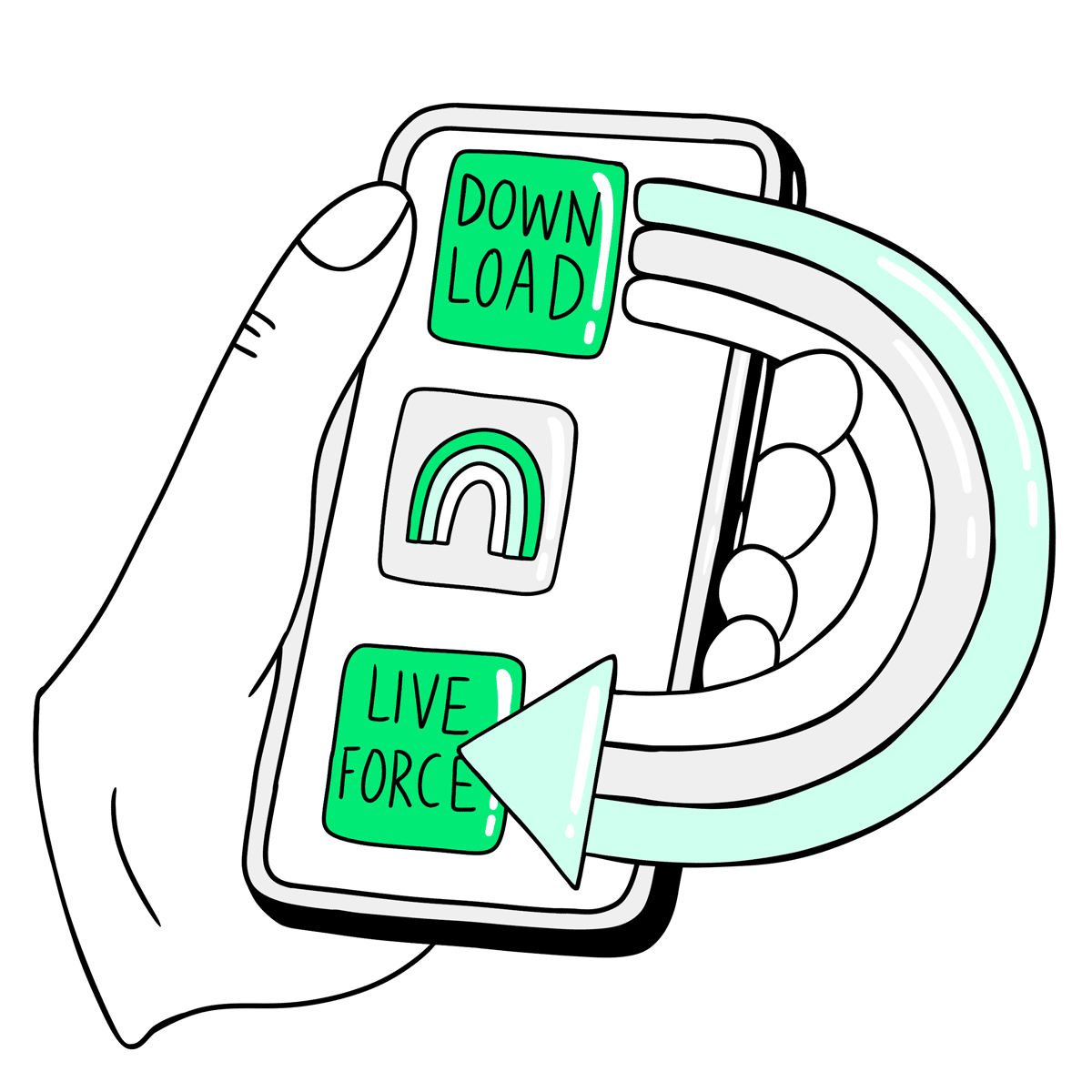
Additional Feature information

GPS Check-in/Out
We utilise Geolocation for staff to check in and out at the job location.

Attendance confirmation
Before a shift, staff will automatically be alerted to confirm their attendance within the app.

Submit timesheets
We auto-approve timesheets right after each shift ends, and you can adjust them anytime before making payment.

Expense claims
We’ve made it easy for Crew to submit expenses within the app; Admin can approve or decline, remaining in total control.
Get started in your 14-day free trial today
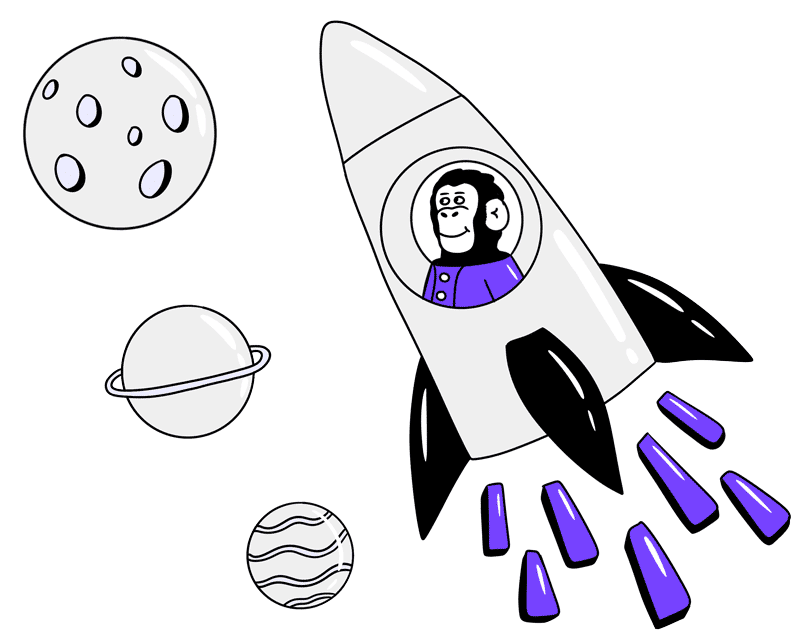
Get started in your 14-day free trial today
FAQs
An event staff app is a mobile tool that helps temporary staff, freelancers, and agencies stay connected. With Liveforce, staff can view jobs, confirm shifts, track earnings, and submit timesheets all in one place.
The Liveforce Crew App is designed for temporary event staff. It allows them to manage their profiles, apply for jobs, confirm attendance, check in and out of shifts, and track payments from their mobile device.
Event staff download the Liveforce Crew App on iOS or Android, or access it via a browser. Once logged in, they can view available shifts, confirm bookings, submit expenses, and keep track of their schedules and payments.
Yes. Staff can view and confirm jobs, log hours worked, submit expenses, and track earnings directly through the Liveforce Crew App. Timesheets are submitted electronically for faster approval and payment.
Yes. The Liveforce Crew App is available for iOS and Android, and can also be accessed through any web browser, making it easy for staff to manage work on the go.
Yes. With a single login, staff can manage jobs and earnings from multiple agencies in one place, helping them maximise opportunities without duplicate accounts.
