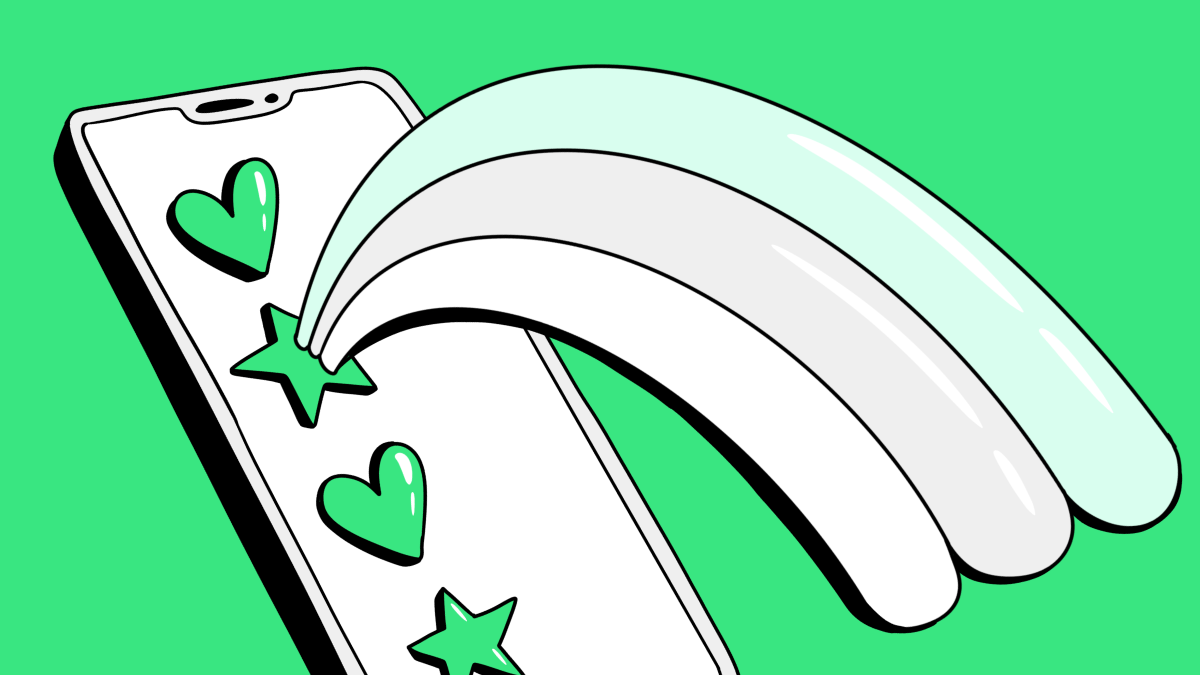Running a catering business is rewarding, but it can also feel overwhelming. If you’ve ever found yourself juggling last-minute staff changes, struggling to track costs, or chasing crew for availability, you’re not alone.
For small catering businesses in particular, the pressure to deliver flawless events with limited resources can feel like a constant uphill battle.
That’s why catering management software has become an essential tool for small businesses. It takes the stress out of scheduling, communication, and finances, helping you stay in control while keeping clients and staff happy.
In this guide, we’ll cover:
- What catering software is and why it matters for small businesses.
- The key features of catering staff scheduling software.
- The benefits of using a catering scheduling app.
- How to identify the best catering software for small business.
- Why Liveforce is the solution designed for event and catering staffing.
By the end, you’ll see how the right platform can save you hours of admin and help you scale with confidence.
What is Catering Software?
At its simplest, catering software is a digital platform that streamlines how catering businesses manage operations. Instead of relying on spreadsheets, email chains, or phone calls, everything is centralised in one system.
Typical features include:
- Staff scheduling and shift allocation.
- Client communication and updates.
- Inventory and supply management.
- Expense tracking, invoicing, and financial reporting.
For small businesses asking what is catering software, think of it as your all-in-one assistant, designed to help you coordinate staff, manage events, and deliver a professional service without drowning in admin.
Historically, small catering businesses relied on manual calendars and ad hoc tools like WhatsApp to organise shifts. This works when you have a handful of staff and clients, but once your operation grows, cracks start to show. Shifts get missed, messages go unseen, and double-bookings happen.
That’s where catering management software steps in. It gives you visibility and control, ensuring your team and clients always know what’s happening, when, and where.
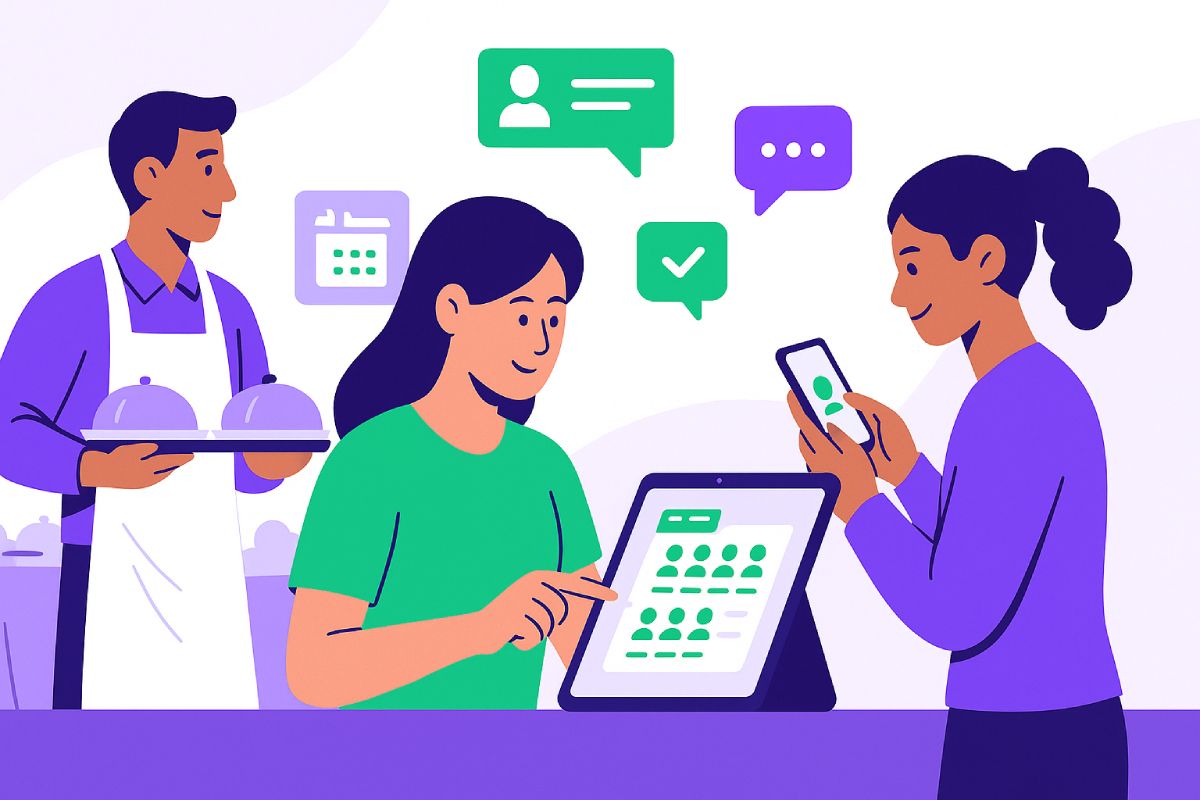
Why Small Businesses Need Catering Software
Running a small catering business means wearing multiple hats. You’re the manager, the HR lead, the bookkeeper, and the problem solver when something goes wrong. Without the right systems, this can quickly lead to stress and mistakes.
Here’s why catering software for small business is essential:
- Time savings: Automating staff scheduling, shift allocation, and invoicing can save hours every week.
- Fewer mistakes: Say goodbye to lost emails or mismatched availability—software keeps everything in one place.
- Better client service: Automated updates and professional communication improve client trust and satisfaction.
- Scalability: As your business grows, the system grows with you.
💡 Example: Imagine managing staff for three weddings in one weekend. With manual scheduling, you’d be cross-checking spreadsheets, texts, and emails.
With catering staff scheduling software, you can assign shifts in minutes, update staff instantly, and ensure each event is covered, without the chaos.
For small businesses, this isn’t just about efficiency. It’s about building a reputation for reliability, which leads to repeat clients and referrals.
Key Features of Catering Staff Scheduling Software
Staffing is the backbone of any catering business. If your team isn’t where they need to be, your entire event suffers. That’s why a good catering staff scheduling software should be at the heart of your operations.
Here are the must-have features:
1. Easy Scheduling
Quickly create a catering staff schedule with drag-and-drop tools or automated templates. See who’s available and assign roles in minutes.
2. Real-Time Communication
Instantly notify staff about schedule updates. With Liveforce, push notifications and in-app chat keep everyone aligned.
3. Compliance and Documentation
Ensure crew have uploaded the right documents before confirming them for shifts. This avoids compliance issues at events.
4. Availability Management
Staff can mark when they’re available or unavailable directly in the app, reducing back-and-forth messages.
👉 Discover Liveforce’s staff scheduling features.
By combining these features, small businesses can reduce admin hours, improve reliability, and keep their workforce engaged.
Benefits of Using a Catering Scheduling App
Today’s workforce expects mobile-first solutions. Many catering staff are temporary or part-time, and they don’t want to sift through emails to confirm shifts. This is where a catering scheduling app adds real value.
With a mobile app like Liveforce, you can:
- Send real-time shift notifications.
- Allow staff to accept or decline shifts on their phone.
- Provide instant access to event details, roles, and locations.
- Reduce no-shows with automated reminders.
💡 Example: At a festival with multiple food stalls, staff may need to rotate across locations. A catering scheduling app ensures they always know where to be and when, even if plans change on the day.
Compared to manual systems, apps are faster, clearer, and preferred by staff—especially younger workers who expect mobile convenience.

Best Catering Software for Small Business: What to Look For
If you’re searching for the best catering software for small business, here’s a checklist of what to prioritise:
- Ease of use: Your team should be able to pick it up quickly.
- Staff scheduling automation: Build and share schedules in minutes.
- Mobile access: A user-friendly catering scheduling app is non-negotiable.
- Financial features: Invoicing, expenses, and reporting built-in.
- Integration options: Payroll, CRM, and other tools.
- Client communication: Keep clients updated automatically.
How Liveforce Helps
Liveforce was designed specifically for event and catering staffing. With features tailored to the industry, it helps small businesses:
- Manage crew availability and shifts seamlessly.
- Send real-time updates and reminders through the app.
- Track invoices, expenses, and payments in one place.
- Maintain compliance with automated document checks.
This makes Liveforce one of the best catering software for small business owners who want to save time, reduce stress, and deliver consistently.
| Feature | Why It Matters | Liveforce Advantage |
|---|---|---|
| Staff Scheduling | Avoid double-bookings; cover shifts. | Fast scheduling; live updates. |
| Mobile App | Staff view shifts; accept jobs. | Crew app; push alerts. |
| Client Communication | Keep clients informed; fewer errors. | Automated updates; live changes. |
| Financial Tools | Track costs, invoices, payments. | Invoicing & expenses built in. |
| Compliance | Right docs and contracts on file. | Auto checks; easy uploads. |
| Scalability | Grow without extra admin. | Manage teams & events at scale. |
Industry Trends in Catering Management Software
The catering and events industry has grown significantly in the past decade, and competition is fierce. Clients expect seamless service, while staff want flexible, mobile-first tools.
Some key industry insights:
- The global market for event management tools is projected to keep expanding.
- Temporary staffing demand is rising, with billions spent annually in the UK alone.
- Digital adoption is no longer optional; businesses that use software are more competitive.
For small catering companies, adopting catering management software is not just about efficiency. It’s about staying relevant and scalable in an industry where client expectations are higher than ever.
Take Control with Liveforce
For small catering businesses, catering management software is no longer a luxury; it’s a necessity. It helps you save time, reduce mistakes, improve communication, and scale your business with confidence.
With Liveforce, you get a platform built for catering and event staffing. From automated scheduling and instant staff communication to invoicing and compliance, it gives you everything you need to run smoothly and grow sustainably.
👉 Book your demo today and discover why Liveforce is the trusted choice for small catering businesses.
FAQs
It’s a platform that helps catering businesses manage staff, events, communication, and finances in one place.
By automating scheduling, invoicing, and communication, freeing up hours each week.
Apps are mobile-first for staff, while software provides full management features including reporting and compliance.
The best tools combine staff scheduling, communication, and finance features. Liveforce does exactly this, tailored for event and catering staffing.
Yes, features like in-app chat, push notifications, and real-time updates keep staff informed and reduce errors.
Costs vary, but Liveforce offers tailored pricing based on your business needs, ensuring affordability for small teams.
Many platforms, including Liveforce, allow integration with financial systems, simplifying payroll and invoicing
Absolutely. Liveforce was designed for event staffing agencies and businesses working with freelancers and temporary teams